
前言介紹
- 這款 WordPress 外掛「Advanced Product Wishlist for Woocommerce」是 2019-08-25 上架。
- 目前有 100 個安裝啟用數。
- 上一次更新是 2022-02-03,距離現在已有 1186 天。超過一年沒更新,安裝要確認版本是否可用。以及後續維護問題!
- 外掛最低要求 WordPress 4.6 以上版本才可以安裝。
- 外掛要求網站主機運作至少需要 PHP 版本 5.3.2 以上。
- 尚未有人給過這款外掛評分。
- 還沒有人在論壇上發問,可能目前使用數不多,還沒有什麼大問題。
外掛協作開發者
外掛標籤
products | Wishlist | wish list | woocommerce | best wishlist |
內容簡介
實際演示。
WooCommerce 愿望清單是一個簡單但強大的工具,可以幫助您將網站訪客轉化為忠實客戶。有時客戶可能無法立即購買產品,或者簡單地不需要購買。保存產品供以後使用的機會鼓勵用戶回到您的網站,最終實現購買交易。將產品添加到收藏夾中既簡單又方便,因此這也可能迫使您的客戶購買比他們原來計劃更多的產品。例如,用戶可以分享他們的愿望清單,以幫助朋友為未來節日選擇禮物等等。通過分享他們的收藏夾,他們為您帶來了新潛在客戶。綜上所述,使用此外掛可增加您網站訪客、轉換率以及最終的銷售額。
添加到收藏夾按鈕
您可以修改添加到收藏夾按鈕設置,使其最適合您的網站。將其設置為連結或按鈕,瀏覽預定義的圖標。選擇預定義的按鈕位置或使用簡碼在任何位置放置它。
按鈕變體
您可以在不同的按鈕樣式中添加您的按鈕。此外掛包含五種不同的按鈕變體風格。您可以簡單地添加您所需要的樣式風格。
愿望列表位置
您可以在不同的按鈕讀取位置中添加您的按鈕。此外掛包括四種不同的按鈕讀取位置變體。您可以簡單地添加您在網站上需要的按鈕讀取位置。
提醒方式
您也可以選擇要如何使提醒選項在您的網站中發揮作用。我們新增了三種不同且獨特的選擇供外掛選擇,以使外掛在您的網站和如何提供警報通知方面表現得更好。
愿望列表存檔或書籤
在此特定的外掛選項中,您可以查看您所添加的愿望清單。還可以刪除或修改您需要的愿望清單或其中的所有項目。
可自定義的愿望清單表格
您可以在愿望清單頁面上顯示/隱藏任何列或段落清單表格。因此,您可以選擇要顯示哪些數據等等。使您的愿望清單頁面具有啓發性或簡單明了。
可自定義的愿望清單顏色和風格
在顏色和風格屏幕中,您可以更改元素的顏色和字體。使用插件覆蓋,您可以自定義顯示在特定按鈕、表格和模態窗口上的選項样式。
使其完全符合您的網站
WooCommerce Wishlist Plugin 接載了超過60種外觀選項,例如顏色、字體大小、邊框等。不足嗎?您可以直接在管理面板中添加自定義 CSS 樣式。
可翻譯
您可以輕鬆地將 WooCommerce Wishlist Plugin 翻譯為任何語言。您可以選擇對您最有用的方式:使用 poEdit 工具、Loco Translate、WP Multilang 或 WPML。
響應式和 Retina ready
现在响应式网站对于在线商店而言非常重要。因此,我们确保 Wishlist 在任何设备上的外观和功能都可以完美运行,并且设计易于使用。只需查看屏幕截圖或預覽。
原文外掛簡介
Live Demo.
WooCommerce Wishlist may be a simple however powerful tool which will assist you to convert your website guests into loyal customers. There are several things once customers can’t purchase a product at this time or just don’t need. chance to save lots of products for later encourages users to come back to your website and finally, create a buying deal. Adding products to Wishlist is simple and convenient therefore it should additionally force your customers to buy even a lot of products than they planned. Users will share their wishlist, as an example, to assist their friends choose a present for future holiday so on. By sharing their Wishlists, they’re delivery you, new potential customers. tired all this increasing quantity of your website visitors, conversion and as a result sales.With Advanced-Product-Wishlist-for-WooComerce Wishlist you’ll be able to add a link in every product detail page,in order to feature the product to the wishlist page. The plugin can create you the particular page and also the product are going to be added during this page and afterwards add them to the cart or take away them.
ADD TO WISHLIST BUTTON
You can modify Add to wishlist button settings to make it work best for your site. Make it a link or a button, browse predefined icons . Select a predefined button position or spot it any place you need utilizing a shortcode.
BUTTON VARIATIONS
You can include your button in different Button Styles. There are Five (05) different button varieties style included this plugin. You can basically include which adding style you like your site.
WISHLIST POSITIONS
You can include your button in different Button Load Positions. There are Four (04) diverse Button Load Positions varieties included in this plugin. You can essentially include which Button Loading Positions you like on your site.
ALERT TYPE
You can likewise choose how the Alert Options work for your site. We included Three (03) distinctive and elite choices to browse the plugin to look perfect your site and how this plugin gives Alert notifications to you.
WISHLIST ARCHIVE OR BOOKMARK
In this particular plugin option, you can view the wishlist you included. And furthermore can erase or adjust the wishlist you to need or every one of them.
CUSTOMIZABLE WISHLIST TABLE
You can show/hide any column or segment wishlist a table on the wishlist page. So it is for you to choose what data to show and so forth. Make your wishlist page enlightening or simple.
Customizable WISHLIST Color & Style
From the Colors and styles screen, you can change the colors and fonts of elements. Using plugins overrides, you can customize the options appearing on the Colors and Styles screen for a particular button, table, and modal.
MAKE IT FIT YOUR WEBSITE PERFECTLY
WooCommerce Wishlist Plugin accompanies more than 60 appearance choices, for example, colors, font size, borders, and so forth. Insufficient? You can include your custom CSS styles directly in the administrator panel.
TRANSLATION READY
You can without much of a stretch translate the WooCommerce Wishlist Plugin to any language. Basically pick the most helpful path for you: utilizing poEdit tool, Loco Translate, WP Multilang or WPML.
RESPONSIVE AND RETINA READY
We know how important a responsive site for the online store these days. That is the reason we ensured that Wishlist looks and works splendidly on any device and the designs are easy to use. Just check screen captures or previews.
各版本下載點
- 方法一:點下方版本號的連結下載 ZIP 檔案後,登入網站後台左側選單「外掛」的「安裝外掛」,然後選擇上方的「上傳外掛」,把下載回去的 ZIP 外掛打包檔案上傳上去安裝與啟用。
- 方法二:透過「安裝外掛」的畫面右方搜尋功能,搜尋外掛名稱「Advanced Product Wishlist for Woocommerce」來進行安裝。
(建議使用方法二,確保安裝的版本符合當前運作的 WordPress 環境。
延伸相關外掛(你可能也想知道)
 WooCommerce Blocks 》WooCommerce Blocks 是在文章和頁面中顯示產品的最簡單、最靈活的方式!, 如需更多關於可用區塊及其使用方式的信息,請查看官方文檔:https://docs.woocommer...。
WooCommerce Blocks 》WooCommerce Blocks 是在文章和頁面中顯示產品的最簡單、最靈活的方式!, 如需更多關於可用區塊及其使用方式的信息,請查看官方文檔:https://docs.woocommer...。YITH WooCommerce Catalog Mode 》H WooCommerce Catalog Mode外掛描述:, , 您是否有興趣展示產品或服務目錄,但暫時不希望讓它們立即上架出售?, 您是否正在進行盤點,但仍希望將產品保留在...。
 WCBoost – Wishlist 》願望清單(Wishlist) 是電子商務網站的重要功能。這些網站可從中獲得增加轉換率、最佳化收益和簡化消費者購物過程的好處。, 根據研究,大多數網站訪客通常不會...。
WCBoost – Wishlist 》願望清單(Wishlist) 是電子商務網站的重要功能。這些網站可從中獲得增加轉換率、最佳化收益和簡化消費者購物過程的好處。, 根據研究,大多數網站訪客通常不會...。YITH WooCommerce Badge Management 》WooCommerce Badge Management, please post them in the support tab or contact us directly. We’ll be grateful to you and will try to implement the ne...。
 PW WooCommerce Bulk Edit 》PW WooCommerce Bulk Edit 是一個更新 WooCommerce 產品目錄的強大工具。, , 即時預覽 - 在儲存前可以看到即將更改的內容。不再有意外!, 除了批量編輯外,還...。
PW WooCommerce Bulk Edit 》PW WooCommerce Bulk Edit 是一個更新 WooCommerce 產品目錄的強大工具。, , 即時預覽 - 在儲存前可以看到即將更改的內容。不再有意外!, 除了批量編輯外,還...。 استخراج محصولات ووکامرس برای ترب – رسمی 》This plugin is developed to retrieve all products from WordPress stores that use the WooCommerce plugin., The aim of this plugin is...。
استخراج محصولات ووکامرس برای ترب – رسمی 》This plugin is developed to retrieve all products from WordPress stores that use the WooCommerce plugin., The aim of this plugin is...。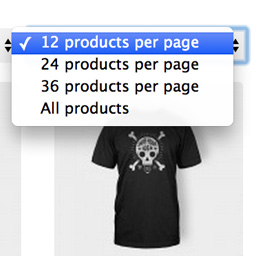 WooCommerce Products Per Page 》WooCommerce Products Per Page 是一個簡單的外掛,為您的網站增加非常寶貴的功能:讓您和您的顧客可以更改每頁列出的產品數量。, 當您的顧客在網路上購物時...。
WooCommerce Products Per Page 》WooCommerce Products Per Page 是一個簡單的外掛,為您的網站增加非常寶貴的功能:讓您和您的顧客可以更改每頁列出的產品數量。, 當您的顧客在網路上購物時...。 WooCommerce Grid / List toggle 》WooCommerce Grid/List Toggle是一個簡單的外掛,可以在您的產品封面圖庫中添加一個網格/列表切換按鈕,允許使用者在您的WooCommerce商店的產品中切換網格/列...。
WooCommerce Grid / List toggle 》WooCommerce Grid/List Toggle是一個簡單的外掛,可以在您的產品封面圖庫中添加一個網格/列表切換按鈕,允許使用者在您的WooCommerce商店的產品中切換網格/列...。 WooCommerce Bulk Edit Products – WP Sheet Editor 》商品批次編輯器,可以快速編輯 WooCommerce 商品,也可以批量創建商品。, , 使用案例, , WooCommerce 商店:您可以在單一頁面上查看所有商品, 您想要快速創建...。
WooCommerce Bulk Edit Products – WP Sheet Editor 》商品批次編輯器,可以快速編輯 WooCommerce 商品,也可以批量創建商品。, , 使用案例, , WooCommerce 商店:您可以在單一頁面上查看所有商品, 您想要快速創建...。WooCommerce Product Archive Customiser 》此外掛可讓您客製化 WooCommerce 商品檔案。您可以變更每頁的商品欄位數量和商品顯示數量。切換核心元素的顯示,還可以啟用一些未包含在 WooCommerce 核心的...。
 SW Product Bundles 》SW Product Bundles 是一個外掛,其功能是協助您在 WooCommerce 中創建新的產品類型。它可以將多個產品或服務作為組合產品或服務打包。, 透過此外掛,您可以...。
SW Product Bundles 》SW Product Bundles 是一個外掛,其功能是協助您在 WooCommerce 中創建新的產品類型。它可以將多個產品或服務作為組合產品或服務打包。, 透過此外掛,您可以...。 WooSwipe WooCommerce Gallery 》使用 Dmitry Semenov 的 PhotoSwipe 和 Slick Carousel 構建的 WooCommerce 圖庫外掛。photoswipe 和 slick carousel。, WooSwipe 應該可以直接與您的 WooCom...。
WooSwipe WooCommerce Gallery 》使用 Dmitry Semenov 的 PhotoSwipe 和 Slick Carousel 構建的 WooCommerce 圖庫外掛。photoswipe 和 slick carousel。, WooSwipe 應該可以直接與您的 WooCom...。 WooCommerce Remove All Products 》這個外掛適用於進口商品的開發人員,提供一個方便刪除產品的工具。, 貢獻和報告問題, 您可以通過 GitHub 為此外掛貢獻代碼和本地化: https://github.com/gre...。
WooCommerce Remove All Products 》這個外掛適用於進口商品的開發人員,提供一個方便刪除產品的工具。, 貢獻和報告問題, 您可以通過 GitHub 為此外掛貢獻代碼和本地化: https://github.com/gre...。 Custom Layouts – Post + Product grids made easy 》e version), , , 這個 WordPress 外掛可以建立任何文章類型 (產品、頁面、文章等) 的列表或方格佈局。, 視覺化編輯體驗使得創建獨特的設計輕而易舉。, , 使用...。
Custom Layouts – Post + Product grids made easy 》e version), , , 這個 WordPress 外掛可以建立任何文章類型 (產品、頁面、文章等) 的列表或方格佈局。, 視覺化編輯體驗使得創建獨特的設計輕而易舉。, , 使用...。 WP-Lister Lite for eBay 》WP-Lister 可以將您的 WooCommerce 商店與您的 eBay 商店連接。您可以從商品頁面選擇多個產品,選擇要應用一組預定義選項的設定檔,並只需點擊幾下即可將它們...。
WP-Lister Lite for eBay 》WP-Lister 可以將您的 WooCommerce 商店與您的 eBay 商店連接。您可以從商品頁面選擇多個產品,選擇要應用一組預定義選項的設定檔,並只需點擊幾下即可將它們...。
