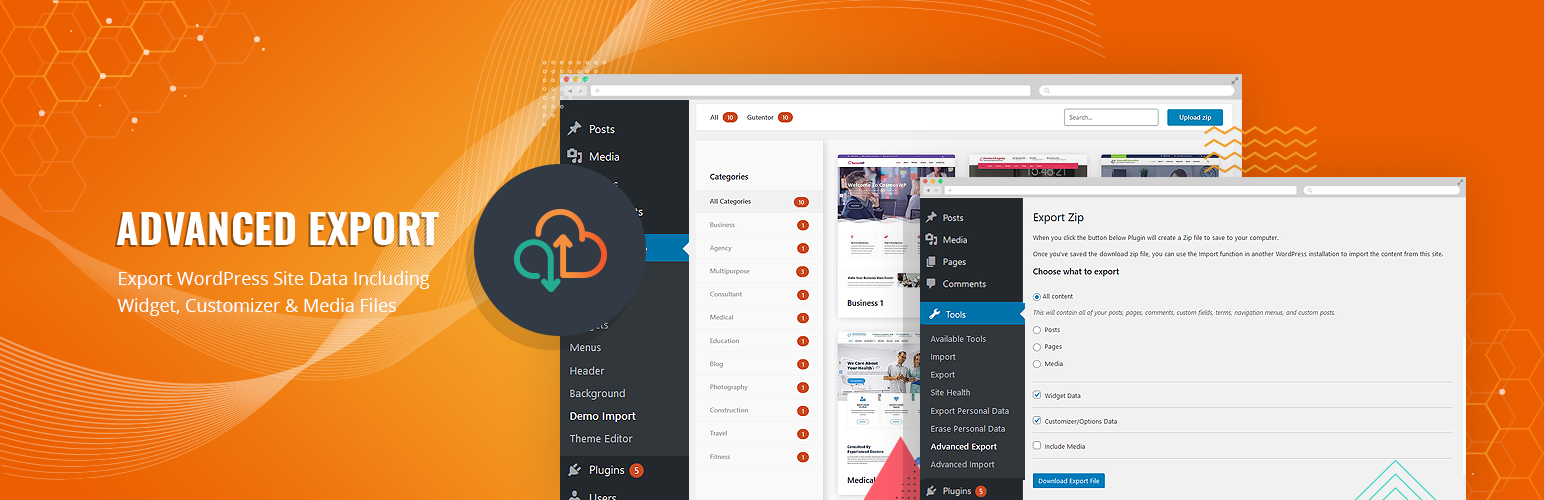
前言介紹
- 這款 WordPress 外掛「Advanced Export: Export WordPress Site Data Including Widget, Customizer & Media Files」是 2019-09-19 上架。
- 目前有 400 個安裝啟用數。
- 上一次更新是 2024-11-12,距離現在已有 173 天。
- 外掛最低要求 WordPress 5.0 以上版本才可以安裝。
- 外掛要求網站主機運作至少需要 PHP 版本 5.6.20 以上。
- 有 1 人給過評分。
- 還沒有人在論壇上發問,可能目前使用數不多,還沒有什麼大問題。
外掛協作開發者
acmeit | addonspress | codersantosh |
外掛標籤
demo export | theme export | widget export | advanced export | customizer export |
內容簡介
Advanced Export 是最好、最強大的資料匯出外掛之一。它擁有許多功能,可讓 WordPress 使用者更容易管理和方便地將其 WordPress 網站的資料匯出,並再次在其他網站中重複使用。
匯出的 Zip 檔案可使用外掛 Advanced Import 進行匯入。
它是專為主題開發人員設計的,他們希望向客戶提供示範資料,但也可以用於遷移目的。
以下是 Advanced Export 的一些列出特點:
匯出小工具
匯出選項
匯出媒體
匯出頁面
匯出文章
匯出自訂文章類型
匯出實際媒體檔案
儀表板位置
儀表板->工具->高級匯出
原文外掛簡介
Advanced Export is one of the best and powerful data exporter plugin. It has number of features which make more manageable and convenient to WordPress user to exact their WordPress site data and again re-use in another website.
Exported Zip can be imported by using plugin Advanced Import
It is designed specially for theme developer who want to provide demo data to their customer but it can be also use for migration purpose too.
Some listed features of Advanced Export are given below :
Export widget
Export option
Export media,
Export pages,
Export post
Export custom post type
Export actual media files
Dashboard Location
Dashboard -> Tool -> Advanced Export
各版本下載點
- 方法一:點下方版本號的連結下載 ZIP 檔案後,登入網站後台左側選單「外掛」的「安裝外掛」,然後選擇上方的「上傳外掛」,把下載回去的 ZIP 外掛打包檔案上傳上去安裝與啟用。
- 方法二:透過「安裝外掛」的畫面右方搜尋功能,搜尋外掛名稱「Advanced Export: Export WordPress Site Data Including Widget, Customizer & Media Files」來進行安裝。
(建議使用方法二,確保安裝的版本符合當前運作的 WordPress 環境。
1.0.1 | 1.0.2 | 1.0.3 | 1.0.4 | 1.0.5 | 1.0.6 | 1.0.7 | 1.0.8 | 1.0.9 | 1.1.0 | trunk |
延伸相關外掛(你可能也想知道)
 Customizer Export/Import 》自訂面板匯出/匯入, 自訂面板匯出/匯入外掛讓您能夠直接從自訂面板界面匯出或匯入您的 WordPress 自訂設定!如果您的佈景主題使用 WordPress 自訂面板進行設...。
Customizer Export/Import 》自訂面板匯出/匯入, 自訂面板匯出/匯入外掛讓您能夠直接從自訂面板界面匯出或匯入您的 WordPress 自訂設定!如果您的佈景主題使用 WordPress 自訂面板進行設...。 Customizer Reset – Export & Import 》透過一個按鈕,重置、匯出及匯入 WordPress 自訂器 (Customizer) 的設定。, 特色如下:, , 重置自訂器設定, 匯出自訂器設定, 匯入自訂器設定, , 重置 WordPre...。
Customizer Reset – Export & Import 》透過一個按鈕,重置、匯出及匯入 WordPress 自訂器 (Customizer) 的設定。, 特色如下:, , 重置自訂器設定, 匯出自訂器設定, 匯入自訂器設定, , 重置 WordPre...。Catch Import Export 》Catch Import Export 是一款簡單易用、完全免費的匯入匯出 WordPress外掛。該外掛解決了從一個 WordPress佈景主題匯出和匯入自定義設置到另一個網站的需要。...。
 Customizer EX 》這個外掛能讓你輕鬆地匯出和匯入自訂器設定。, 使用方法, 要進行匯出/匯入,請前往「設定 - 自訂器 EX」頁面。, 注意事項, 啟用後,當前的自訂器設定將保存在...。
Customizer EX 》這個外掛能讓你輕鬆地匯出和匯入自訂器設定。, 使用方法, 要進行匯出/匯入,請前往「設定 - 自訂器 EX」頁面。, 注意事項, 啟用後,當前的自訂器設定將保存在...。
