
前言介紹
- 這款 WordPress 外掛「Advanced CSV Importer」是 2014-12-28 上架。
- 目前有 40 個安裝啟用數。
- 上一次更新是 2015-04-24,距離現在已有 3663 天。超過一年沒更新,安裝要確認版本是否可用。以及後續維護問題!
- 外掛最低要求 WordPress 4.0 以上版本才可以安裝。
- 有 1 人給過評分。
- 還沒有人在論壇上發問,可能目前使用數不多,還沒有什麼大問題。
外掛協作開發者
miyauchi | megumithemes |
外掛標籤
內容簡介
進階 CSV 匯入器可以從 CSV 檔案匯入以下內容。
進階 CSV 匯入器已經通過完整的單元測試。此外,這個外掛程式非常穩定且可用於諸如企業應用程式等大型專案。
文章、頁面和其他自訂文章類型
自訂欄位和文章元數據
類別、標籤
https://github.com/miya0001/advanced-csv-importer
此外掛程式需要 PHP 5.3 或更新版本。
預設 CSV 欄位名稱
ID
post_content
post_name
post_title
post_status
post_type
post_author
ping_status
post_parent
menu_order
to_ping
pinged
post_password
guid
post_content_filtered
post_excerpt
post_date
post_date_gmt
comment_status
post_category
tags_input
page_template
您可以透過「acsv_post_object_keys」鉤子來更改欄位名稱,如下所示。
add_filter( 'acsv_post_object_keys', function( $post_object_keys ){
$post_object_keys['title'] = 'post_title';
$post_object_keys['content'] = 'post_content';
return $post_object_keys;
} );
其他欄位會儲存在自訂欄位中。
這是一個 CSV 檔案的範例。
此檔案包含可以被解釋或編譯成不同於下方所顯示的雙向 Unicode 文字。要檢視,請在一個可顯示隱藏 Unicode 字元的編輯器中開啟檔案。
瞭解更多關於雙向 Unicode 字元的訊息
顯示隱藏的字符
ID
post_name
post_author
post_date
post_type
post_status
post_title
post_content
post_category
tags_input
custom_field
Import-test
admin
2013/9/13 0:00
post
publish
CSV 匯入測試
這是一篇關於 CSV 匯入的文章。
Lorem ipsum dolor sit amet, consectetur adipisicing elit, sed do eiusmod tempor incididunt ut labore et dolore magna aliqua.
Ut enim ad minim veniam, quis nostrud exercitation ullamco laboris nisi ut aliquip ex ea commodo consequat. Duis aute irure dolor in reprehenderit in voluptate velit esse cillum dolore eu fugiat nulla pariatur. Excepteur sint occaecat cupidatat non proident, sunt in culpa qui officia deserunt mollit anim id est laborum。
fruits
apple,banana
this is custom field value.
editor
post
publish
定義作者測試
2
post
定義作者 ID 測試
1
Hello-world-updated
post
Hello world! Updated!
歡迎來到 WordPress,這是您的第一篇文章。已由 RS CSV 匯入器更新。
原文外掛簡介
The Advanced CSV Importer will import the following content from a CSV file.
Advanced CSV Importer is fully unit-tested. The plugin is stable and ready to be used in large projects like enterprise applications.
Posts, pages and other custom post types
Custom fields and post meta
Categories, tags
https://github.com/miya0001/advanced-csv-importer
This plugin requires PHP 5.3 or later.
Default CSV field names
ID
post_content
post_name
post_title
post_status
post_type
post_author
ping_status
post_parent
menu_order
to_ping
pinged
post_password
guid
post_content_filtered
post_excerpt
post_date
post_date_gmt
comment_status
post_category
tags_input
page_template
You can change field name via acsv_post_object_keys hook like following.
add_filter( 'acsv_post_object_keys', function( $post_object_keys ){
$post_object_keys['title'] = 'post_title';
$post_object_keys['content'] = 'post_content';
return $post_object_keys;
} );
Other columns will be saved to the custom field.
There is a sample of the CSV.
.gist table { margin-bottom: 0; }
This file contains hidden or bidirectional Unicode text that may be interpreted or compiled differently than what appears below. To review, open the file in an editor that reveals hidden Unicode characters.
Learn more about bidirectional Unicode characters
Show hidden characters
ID
post_name
post_author
post_date
post_type
post_status
post_title
post_content
post_category
tags_input
custom_field
Import-test
admin
2013/9/13 0:00
post
publish
CSV Import Test
This is a post for csv import.
Lorem ipsum dolor sit amet, consectetur adipisicing elit, sed do eiusmod tempor incididunt ut labore et dolore magna aliqua.
Ut enim ad minim veniam, quis nostrud exercitation ullamco laboris nisi ut aliquip ex ea commodo consequat. Duis aute irure dolor in reprehenderit in voluptate velit esse cillum dolore eu fugiat nulla pariatur. Excepteur sint occaecat cupidatat non proident, sunt in culpa qui officia deserunt mollit anim id est laborum.
fruits
apple,banana
this is custom field value.
editor
post
publish
define author test
2
post
define author id test
1
Hello-world-updated
post
Hello world! Updated!
Welcome to WordPress. This is your first post. Updated by RS CSV Importer!
view raw
test.csv
hosted with ❤ by GitHub
Action Hooks
acsv_after_insert_post
Filter Hooks
acsv_post_object_keys
acsv_post_defaults
acsv_import_upload_size_limit
acsv_pre_get_post_objects
acsv_after_get_post_objects
acsv_csv_format
acsv_csv_to_hash_array
acsv_get_user_by_field
WP-CLI
Importing:
$ wp csv import tests/_data/wp/sample.csv
+------+-----------------------+------+---------+------------+---------------------+
| ID | Title | Type | Status | Author | Date |
+------+-----------------------+------+---------+------------+---------------------+
| 1720 | CSV Import Test | post | publish | admin | 2013-09-13 00:00:00 |
| 1721 | define author test | post | publish | admin | 2014-12-27 18:44:46 |
| 1722 | define author id test | post | publish | themedemos | 2014-12-27 18:44:46 |
| 1 | Hello world! Updated! | post | publish | admin | 2014-12-27 18:44:46 |
+------+-----------------------+------+---------+------------+---------------------+
History:
$ wp csv log
+----------+-----------------------------+---------------------+---------+---------+
| ID | Title | Date | Success | Failure |
+----------+-----------------------------+---------------------+---------+---------+
| e0a66344 | Imported from WP-CLI. | 2014-12-27 18:44:46 | 4 | 0 |
| 43c47af6 | Imported from admin screen. | 2014-12-27 16:53:17 | 4 | 0 |
| df0f140b | Imported from WP-CLI. | 2014-12-27 16:21:42 | 4 | 0 |
+----------+-----------------------------+---------------------+---------+---------+
Details of the history:
$ wp csv log e0a66344
+------+-----------------------+------+---------+------------+---------------------+
| ID | Title | Type | Status | Author | Date |
+------+-----------------------+------+---------+------------+---------------------+
| 1720 | CSV Import Test | post | publish | admin | 2013-09-13 00:00:00 |
| 1721 | define author test | post | publish | admin | 2014-12-27 18:44:46 |
| 1722 | define author id test | post | publish | themedemos | 2014-12-27 18:44:46 |
| 1 | Hello world! Updated! | post | publish | admin | 2014-12-27 18:44:46 |
+------+-----------------------+------+---------+------------+---------------------+
各版本下載點
- 方法一:點下方版本號的連結下載 ZIP 檔案後,登入網站後台左側選單「外掛」的「安裝外掛」,然後選擇上方的「上傳外掛」,把下載回去的 ZIP 外掛打包檔案上傳上去安裝與啟用。
- 方法二:透過「安裝外掛」的畫面右方搜尋功能,搜尋外掛名稱「Advanced CSV Importer」來進行安裝。
(建議使用方法二,確保安裝的版本符合當前運作的 WordPress 環境。
0.1.0 | 0.1.1 | 0.1.2 | 0.1.3 | 0.1.4 | 0.1.6 | trunk |
延伸相關外掛(你可能也想知道)
 Index WP MySQL For Speed 》如何使用這個外掛?, 安裝並啟用這個外掛後,前往「工具」選單下的「索引 MySQL 工具」。從那裡,您可以按下「立即新增索引鍵」的按鈕。如果您有大型資料表,...。
Index WP MySQL For Speed 》如何使用這個外掛?, 安裝並啟用這個外掛後,前往「工具」選單下的「索引 MySQL 工具」。從那裡,您可以按下「立即新增索引鍵」的按鈕。如果您有大型資料表,...。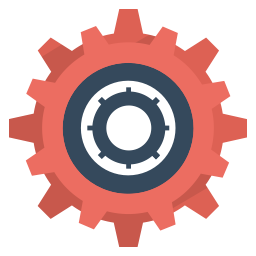 WP-CFM 》WP-CFM 讓您能夠在資料庫和檔案系統之間複製資料庫配置。無需複製整個資料庫即可輕鬆部署配置更改。 WP-CFM 與 Drupal 的功能模組類似。, WP-CFM 如何使我受...。
WP-CFM 》WP-CFM 讓您能夠在資料庫和檔案系統之間複製資料庫配置。無需複製整個資料庫即可輕鬆部署配置更改。 WP-CFM 與 Drupal 的功能模組類似。, WP-CFM 如何使我受...。 S3 Image Optimizer 》S3圖像優化程式將使用EWWW圖像優化器在1-1,000+個Amazon S3存儲桶中優化所有圖像。由於EWWW IO直接與像WP Offload Media這樣的插件集成,因此S3 IO通常適用於...。
S3 Image Optimizer 》S3圖像優化程式將使用EWWW圖像優化器在1-1,000+個Amazon S3存儲桶中優化所有圖像。由於EWWW IO直接與像WP Offload Media這樣的插件集成,因此S3 IO通常適用於...。 Utility Pack for WP All Export 》使用這個工具包可讓 WP All Export 更加強大。首個版本包括了經常被要求的 WP-CLI 支援。, 透過 WP-CLI 執行,加快 WP All Export 作業速度。, 功能, WP-CLI ...。
Utility Pack for WP All Export 》使用這個工具包可讓 WP All Export 更加強大。首個版本包括了經常被要求的 WP-CLI 支援。, 透過 WP-CLI 執行,加快 WP All Export 作業速度。, 功能, WP-CLI ...。WP Composer 》將 Composer 依賴管理工具添加到 WP CLI 中。讓您可以遞歸地安裝/更新 Composer 套件在您所有的 WordPress 外掛程式和佈景主題之中。, 這是使用什麼工具?, ...。
 Test Content Generator 》總結:, 透過 WordPress 外掛中的管理頁面,在「工具」>「內容產生器」來新增測試文章。, , 問答組:,
Test Content Generator 》總結:, 透過 WordPress 外掛中的管理頁面,在「工具」>「內容產生器」來新增測試文章。, , 問答組:, - ,
- 問題:如何使用 WordPress ...。
DB Snapshot 》如果 WP-CLI 可用,此外掛會新增兩個新指令。, wp dbsnap, 創建您的資料庫快照。輕鬆簡單,不費心思…, wp dbsnapback, 恢復快照。就是這麼簡單…,...。
Woo Data Updater 》這是一個 WooCommerce 外掛,可以支援使用 WP-CLI 進行資料更新。, 執行以下指令以執行 WooCommerce 資料更新的 CLI 腳本:wp wc-data update, 請確認伺服器...。
