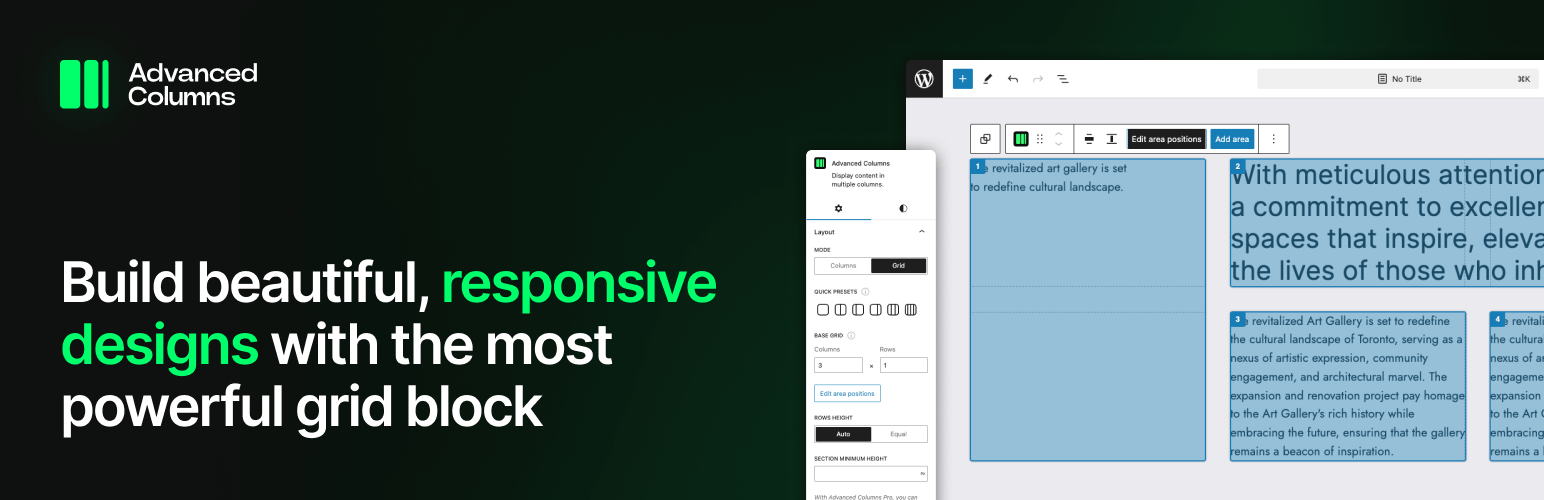
前言介紹
- 這款 WordPress 外掛「Advanced Columns Block: Layout builder」是 2024-01-22 上架。
- 目前有 70 個安裝啟用數。
- 上一次更新是 2025-04-18,距離現在已有 16 天。
- 外掛最低要求 WordPress 6.4 以上版本才可以安裝。
- 外掛要求網站主機運作至少需要 PHP 版本 7.4 以上。
- 有 1 人給過評分。
- 還沒有人在論壇上發問,可能目前使用數不多,還沒有什麼大問題。
外掛協作開發者
外掛標籤
grid | layout | columns | responsive | site editor |
內容簡介
WordPress的專業外掛程式,用於響應式版面管理。
建基於CSS Grid的Advanced Columns外掛程式,是最強大且最靈活的WordPress版面建立工具。
官方網站|瀏覽說明文件
最適合設計師的外掛程式
Advanced Columns為WordPress提供直觀的拖放介面、可自訂的媒體查詢和卓越的靈活性,讓設計師能夠專注於創意設計而不被技術細節所困擾。
使用簡單的拖放介面
我們使用友好的拖放介面,通過提供一致的網格結構以確保維度的可預測性,從而簡化版面生成過程。
只需幾個點擊,您就可以輕鬆地創建複雜的列系統,無需自定義CSS。這簡化了設計過程,節省時間,減少猜測。
快速預設按鈕以進行即時版面更改
我們創建了快速預設按鈕作為快速調整版面的工具。只需點擊標準版面預設按鈕,您就可以同時批量修改多個列的大小和位置。
當您編輯特定斷點時,這將特別有價值,顯著減少編輯時間。
全面的列外觀控制
列旨在提供廣泛的自定義選項,旨在最大程度地減少為您的項目創建自定義CSS的必要性。您可以通過添加圖像、視頻(即將推出)或顏色來自定義背景,並應用實色或漸變形式的覆蓋,並且在每個斷點上都可以調整一切,以滿足您的要求。
準確控制尺寸
每個尺寸字段可以容納多個單位值,我們還包括了用於方向尺寸(例如填充和邊距)的具體字段。您可以同時調整所有軸,也可以編輯單個定向。
HTML結構的項目列表:
- WordPress 的響應式版面管理專業外掛程式
- Advanced Columns 是基於 CSS Grid 所建立的最強大也是最靈活的 WordPress 版面建立工具
- 提供設計師直覺的拖放介面、可自訂的媒體查詢和卓越的靈活性
- 簡化美觀且響應式版面的創建過程,讓您專注於創意設計而不用擔心技術細節
- 使用友好的拖放介面,確保版面生成過程中的維度可預測性
- 只需幾個點擊,即可輕鬆創建複雜的列系統,節省時間並減少猜測
- 快速預設按鈕可以即時調整版面,同時修改多個列的大小和位置
- 提供全面的列外觀控制,減少自定義 CSS 的需求
- 可以自定義背景、添加圖像、視頻或顏色,並應用覆蓋效果
- 在每個斷點上都可以進行調整,以滿足您的要求
- 可以準確控制尺寸,包括方向尺寸如填充和邊距
原文外掛簡介
The professional plugin for creating responsive layouts in WordPress.
Built on the CSS grid foundation, the Advanced Columns plugin is the most powerful and flexible layout builder block for WordPress.
Official website | Browse the documentation | Get Pro version
The best plugin for Designers
Layout
Take control of layout grids, move your columns using a drag-and-drop interface, and precisely define their position at every breakpoint.
Backgrounds
With Advanced Column, you can place a different images at every breakpoint and even combine it with solid color or gradient overlays.
Typography
Need to change the text alignment at a specific breakpoint? With Advanced Columns you can do so while still all the other text controls from WordPress Core.
Different ways to design your pages
Advanced Columns is the most comprehensive layout tool for WordPress: it leverages the power of CSS Grid, and allows for the creation of fixed column layouts, all of this is packed into an intuitive interface that doesn’t require coding skills.
One-click presets for a quick editing workflow
Advanced Columns comes with a control that allows you to change the entire arrangement of your content, based on the most common columns configurations. With one single click, you can entirely change how your section looks at a specific breakpoint: that’s a nice time saver!
Intuitive no-code drag & drop interface
The Advanced Columns Plugin for WordPress offers designers an intuitive drag-and-drop interface, customizable Media Query breakpoints, and exceptional flexibility.
Plugin standard features
Drag & drop interface – Edit your content directly in the Block Editor.
Media Queries support – Perfectly define the breakpoints of your project.
Customizable columns and rows – Create grids exactly the way you want.
Background image support – The perfect decoration for your content.
Solid color or gradient overlay – Fine tune the appearance of your backgrounds.
Quick presets – Apply commonly-used layouts with just a click.
Precise spacing controls – Control every detail.
Single columns z-index control – Place content on top of everything else.
For Developers by Developers
Developers are in our hearts. We thoughtfully crafted our plugin with a focus on solid principles, ensuring a professional and enjoyable experience for developers. Advanced Columns is extensible, secure and optimized: from the development point of view, this plugin has got your back.
Browse the documentation
Built on the foundations of CSS Grid
Advanced Columns runs on CSS Grid. With such a powerful foundation, there are no limits to what you can build.
Since column blocks templates are dynamically rendered, styles are dynamically processed too, and are inlined in page only when you actually need them: this way, your pages will perform better in speed tests, and put you in control of their output.
Data portability in an instant
With a robust set of block transforms: whether you’re coming from Core columns, you’ve been using Core groups or even our Grids plugin, your data and styles can be automatically brought over to Advanced Columns with a single click.
The choice is yours regarding which blocks to use for your layout. With Advanced Columns one thing is for sure: you are the one in control.
Semantically robust markup and style
We know what effect heavy markups make, right? Pages become unnecessarily heavy, the code quickly becomes unreadable, and they even mess up your text-to-markup ratio.
Advanced Columns relies on minimal markup to render, and offers the tools to alter the semantics of the generated HTML to fit your needs.
Extensible, future-proof and optimized
As developers, we like having control. That’s why, through various hooks and filters, Advanced Columns provides you with all the tools you need to extend the plugin as you please.
We prioritize flexibility, and Advanced Columns, with its robust data structure, is a versatile solution that simplifies idea implementation. You know what else we like? Speed! All these goodies are backed up by an optimized platform that has performance at its core.
Not yet another page builder
Advanced Columns is embracing the power and flexibility of the Site Editor: by following WordPress Core closely, we are ensuring that the plugin stays lean, efficient and secure.
How cool would it be to add a truly problem-solving plugin to your website and be sure that it won’t mess up your performance? Well, Advanced Columns is that plugin.
The solution for the next generation of WordPress projects
Advanced Columns has been designed to be included in a project with ease and its controls be targeted to specific user roles, so that your clients won’t accidentally mess up your beautiful layouts.
The plugin integrates seamlessly with Block Themes: this means that you’ll be able to modify your theme’s theme.json file and instantly see those changes reflected on our blocks’ controls. Take borders, spacing values, or even colors for example: Advanced Columns will work as one with your theme!
Where to start
Create your first layout
Columns functionality
Single column functionality
Theme supports
Media queries configuration
Liked Advanced Columns?
Follow us on Twitter
Visit the official website
各版本下載點
- 方法一:點下方版本號的連結下載 ZIP 檔案後,登入網站後台左側選單「外掛」的「安裝外掛」,然後選擇上方的「上傳外掛」,把下載回去的 ZIP 外掛打包檔案上傳上去安裝與啟用。
- 方法二:透過「安裝外掛」的畫面右方搜尋功能,搜尋外掛名稱「Advanced Columns Block: Layout builder」來進行安裝。
(建議使用方法二,確保安裝的版本符合當前運作的 WordPress 環境。
1.0.7 | 1.0.8 | 1.0.9 | 1.1.0 | 1.1.1 | 1.1.2 | 1.1.3 | 1.1.4 | 1.1.5 | 1.1.6 | 1.2.0 | 1.2.1 | 1.2.2 | 1.2.3 | 1.2.4 | 1.3.0 | 1.3.1 | 1.4.0 | 1.4.2 | 1.4.6 | 1.5.0 | 1.5.1 | trunk | 1.0.10 | 1.0.11 | 1.0.12 | 1.0.13 | 1.0.14 | 1.0.15 | 1.0.16 | 1.0.17 | 1.0.18 | 1.0.19 | 1.0.20 | 1.0.21 | 1.0.22 |
延伸相關外掛(你可能也想知道)
 Site Editor Classic Features 》這個外掛只能在像 Twenty Twenty-Two 這樣的區塊主題中使用,在網站編輯器 (FSE) 中加入遺留工具區塊。, 使用遺留工具區塊,例如,您可以將遺留工具用作導覽...。
Site Editor Classic Features 》這個外掛只能在像 Twenty Twenty-Two 這樣的區塊主題中使用,在網站編輯器 (FSE) 中加入遺留工具區塊。, 使用遺留工具區塊,例如,您可以將遺留工具用作導覽...。 Network Template Parts 》總結:, WordPress 網站繁多時,跨網站管理品牌外觀變更是必須的,但更改單一網站的模板或模板部分后,會使其不再受主題自動更新,從而造成意想不到的後果。...。
Network Template Parts 》總結:, WordPress 網站繁多時,跨網站管理品牌外觀變更是必須的,但更改單一網站的模板或模板部分后,會使其不再受主題自動更新,從而造成意想不到的後果。...。 Site Editor Google Map – with drag and drop 》Site Editor Google Map 為使用 Site Editor 的網站添加簡單的 Google 地圖。, 此外掛是 Site Editor 的擴充功能,讓你可以輕鬆拖放方式添加 Google 地圖到任...。
Site Editor Google Map – with drag and drop 》Site Editor Google Map 為使用 Site Editor 的網站添加簡單的 Google 地圖。, 此外掛是 Site Editor 的擴充功能,讓你可以輕鬆拖放方式添加 Google 地圖到任...。 SF Restrict FSE Site Editor 》總結:這個外掛可以讓您只為特定管理者使用者啟用FSE Site Editor,適合網頁代理機構、自由工作者或網頁開發者使用。, , 問題與答案:, 1. 使用這個外掛的對...。
SF Restrict FSE Site Editor 》總結:這個外掛可以讓您只為特定管理者使用者啟用FSE Site Editor,適合網頁代理機構、自由工作者或網頁開發者使用。, , 問題與答案:, 1. 使用這個外掛的對...。
