前言介紹
- 這款 WordPress 外掛「Advanced Addons – Animation and Custom CSS for Gutenberg and Elementor」是 2022-01-08 上架。
- 目前有 600 個安裝啟用數。
- 上一次更新是 2026-02-24,距離現在已有 2 天。
- 外掛最低要求 WordPress 5.0 以上版本才可以安裝。
- 外掛要求網站主機運作至少需要 PHP 版本 5.6 以上。
- 有 3 人給過評分。
- 還沒有人在論壇上發問,可能目前使用數不多,還沒有什麼大問題。
外掛協作開發者
外掛標籤
custom css | html to elementor | html to wordpress | elementor animation | gutenberg animation |
內容簡介
使用古騰堡編輯器創建從簡單到高級的動畫。此外掛支援區塊視差動畫、淡化動畫、滑動動畫和自定義動畫。可以通過指定區塊動畫的位置、旋轉和其他屬性來創建自定義動畫。
此外掛提供時間軸編輯器,逐幀編輯動畫。創建獨特的動畫就像編輯區塊屬性一樣簡單。無需編程。
功能
時間軸編輯器,創建自定義動畫
視差動畫
預定義的動畫
動畫設置包括持續時間、延遲、緩和、重複和方向
位置和樣式設置
自定義 CSS 設置
專業版功能
區塊模式範本
單擊和懸停觸發動畫
更多選項的動畫屬性
支援在 WooCommerce 購物車和結帳頁面上的動畫
一個區塊上的多個動畫
預覽群組動畫
購買專業版
購買專業版
原文外掛簡介
Advanced Addons extends the WordPress Block Editor (Gutenberg) and Elementor editor by providing powerful animation controls and custom CSS features without requiring Elementor Pro.
This plugin is designed to enhance workflow for users converting designs from tools like Figma or HTML into WordPress layouts, allowing flexible styling and animation directly inside the editor.
Key features include:
Add custom CSS to Gutenberg blocks and Elementor widgets
Advanced animation controls for blocks and elements
Support for position, rotation, transforms, and motion effects
Lightweight and optimized for performance
Works alongside HTML-to-WordPress and HTML-to-Elementor workflows
Whether you’re creating simple motion effects or complex interactive layouts, Advanced Addons helps you bring your designs to life directly within WordPress.
Features
Animation Controls
Add animations to blocks and widgets using visual settings, including:
Transform animations (translate, rotate, scale)
Scroll-based effects
Custom animation properties
Custom CSS
Extend styling without editing theme files:
Add custom CSS directly in Gutenberg blocks
Add custom CSS to Elementor widgets without Elementor Pro
Editor Integration
Built to integrate seamlessly with:
WordPress Block Editor (Gutenberg)
Elementor editor
各版本下載點
- 方法一:點下方版本號的連結下載 ZIP 檔案後,登入網站後台左側選單「外掛」的「安裝外掛」,然後選擇上方的「上傳外掛」,把下載回去的 ZIP 外掛打包檔案上傳上去安裝與啟用。
- 方法二:透過「安裝外掛」的畫面右方搜尋功能,搜尋外掛名稱「Advanced Addons – Animation and Custom CSS for Gutenberg and Elementor」來進行安裝。
(建議使用方法二,確保安裝的版本符合當前運作的 WordPress 環境。
2.0.0 | 2.0.1 | 2.0.2 | 2.0.3 | 2.0.4 | 2.0.5 | 2.0.6 | 2.0.7 | 2.0.8 | 2.1.0 | 2.1.3 | 2.1.4 | 2.1.5 | 2.1.6 | 2.1.7 | 2.2.0 | 2.2.1 | 2.2.2 | 2.2.3 | 2.2.4 | 2.2.5 | 3.0.0 | 3.0.1 | 3.0.2 | trunk |
延伸相關外掛(你可能也想知道)
Marvy – Background Animations for Elementor 》Marvy是專為需要美觀動畫的創意和專業專案使用者而設計的最佳解決方案。這個用於Elementor的動畫外掛包含許多不同風格的實用項目。您可以快速地將動畫添加到...。
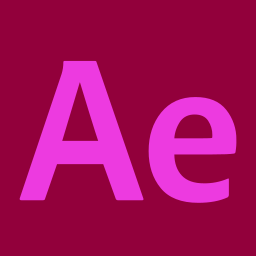 Animate Elementor – Elementor Scroll, 3D and Background Animations 》總結:Animate Elementor 是一個能夠為 Elementor 小工具和區塊添加輕量級、流暢且完全可定製的滾動動畫控制的外掛。利用熱門的 AOS(滾動動畫)庫,您可以觸...。
Animate Elementor – Elementor Scroll, 3D and Background Animations 》總結:Animate Elementor 是一個能夠為 Elementor 小工具和區塊添加輕量級、流暢且完全可定製的滾動動畫控制的外掛。利用熱門的 AOS(滾動動畫)庫,您可以觸...。AddonsKit Elementor 》總結:Addonskit Elementor 是 ELEMENTOR 最佳的小工具外掛程式,具有標題、價格表和特殊標題等頂級功能。, , 問題與答案:, 1. Addonskit Elementor 提供了...。
