
前言介紹
- 這款 WordPress 外掛「Advanced Addons for WooCommerce」是 2025-01-16 上架。
- 目前尚無安裝啟用數,是個很新的外掛。如有要安裝使用,建議多測試確保功能沒問題!
- 上一次更新是 2025-01-17,距離現在已有 107 天。
- 外掛最低要求 WordPress 5.8 以上版本才可以安裝。
- 外掛要求網站主機運作至少需要 PHP 版本 7.4 以上。
- 尚未有人給過這款外掛評分。
- 還沒有人在論壇上發問,可能目前使用數不多,還沒有什麼大問題。
外掛協作開發者
外掛標籤
addons | woocommerce | dynamic pricing | product customization |
內容簡介
總結:Advanced Addons for WooCommerce 是一個功能強大的外掛程式,讓您能夠為 WooCommerce 產品添加動態、可自訂的附加功能。從文字字段到顏色選項和圖像選擇,這個外掛程式讓增強購物體驗變得輕鬆。
問題與答案:
1. 這個外掛程式有哪些主要功能?
- 能夠為 WooCommerce 產品添加靈活、動態的附加功能。
- 支援各種附加功能類型:文字、圖像、顏色和單選按鈕。
- 能夠提供附加功能的動態價格,並支援稅金計算。
- 透過 WooCommerce 設定進行全局附加功能管理。
- 提供易於使用的管理界面來配置附加功能。
- 支持使用 CSS 變數進行完全自訂設計。
2. 這個外掛程式的主要應用場景有哪些?
- 可以為產品個性化添加自定義消息或圖像。
- 提供額外選項,如產品雕刻或禮品包裝。
- 讓客戶可以動態選擇顏色或款式。
3. 這個外掛程式的授權是什麼?
- 這個外掛程式根據 GNU 通用公共許可證 v2.0 或更新版本許可。請參見授權檔案以獲取詳細信息。
4. 如何獲得支援?
- 如果需要支援、功能請求或貢獻,請訪問 amrelarabi.com。
原文外掛簡介
Advanced Addons for WooCommerce is a powerful plugin that allows you to add dynamic, customizable addons to your WooCommerce products. From text fields to color options and image selections, this plugin makes it easy to enhance the shopping experience.
Features:
– Add flexible, dynamic addons to WooCommerce products.
– Support for various addon types: text, image, color, and radio buttons.
– Dynamic pricing for addons, with tax support.
– Global addon management through WooCommerce settings.
– Easy-to-use admin interface for configuring addons.
– Fully customizable design using CSS variables.
Use Cases:
– Personalize products with custom messages or images.
– Offer additional options like product engraving or gift wrapping.
– Allow customers to select colors or styles dynamically.
License
This plugin is licensed under the GNU General Public License v2.0 or later. See LICENSE for details.
Support
For support, feature requests, or contributions, please visit amrelarabi.com.
各版本下載點
- 方法一:點下方版本號的連結下載 ZIP 檔案後,登入網站後台左側選單「外掛」的「安裝外掛」,然後選擇上方的「上傳外掛」,把下載回去的 ZIP 外掛打包檔案上傳上去安裝與啟用。
- 方法二:透過「安裝外掛」的畫面右方搜尋功能,搜尋外掛名稱「Advanced Addons for WooCommerce」來進行安裝。
(建議使用方法二,確保安裝的版本符合當前運作的 WordPress 環境。
延伸相關外掛(你可能也想知道)
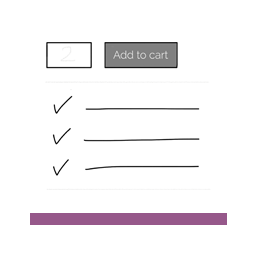 Woo USP 》這個 WordPress 外掛是一個提醒顧客在單品頁面上立即下單的工具。透過這個外掛,您可以:, * 插入高達 5 個獨特的銷售命題 (Unique Selling Propositions, US...。
Woo USP 》這個 WordPress 外掛是一個提醒顧客在單品頁面上立即下單的工具。透過這個外掛,您可以:, * 插入高達 5 個獨特的銷售命題 (Unique Selling Propositions, US...。 iONE360 configurator 》iONE360 提供無限制的視覺商務體驗: 我們的視覺化產品配置工具可處理任何行業、大小和複雜度的大量定制產品。, 用戶可以自己創建配置,並添加 3D 資產,然後...。
iONE360 configurator 》iONE360 提供無限制的視覺商務體驗: 我們的視覺化產品配置工具可處理任何行業、大小和複雜度的大量定制產品。, 用戶可以自己創建配置,並添加 3D 資產,然後...。
