
前言介紹
- 這款 WordPress 外掛「Admintosh – WordPress admin customization and security tools」是 2023-11-16 上架。
- 目前有 30 個安裝啟用數。
- 上一次更新是 2025-03-23,距離現在已有 40 天。
- 外掛最低要求 WordPress 6.5 以上版本才可以安裝。
- 外掛要求網站主機運作至少需要 PHP 版本 7.4 以上。
- 有 1 人給過評分。
- 還沒有人在論壇上發問,可能目前使用數不多,還沒有什麼大問題。
外掛協作開發者
外掛標籤
login | captcha | security | Brute Force | authentication |
內容簡介
- Admintosh是一個針對WordPress管理操作進行自訂化和安全性工具的外掛,旨在提供不同的使用體驗。
- 使用這個外掛,您可以在同一個平台上獲得許多必要的功能。
- 可自訂WP登錄頁面:使用Admintosh登錄頁面自訂選項自訂預設登錄頁面,包括背景顏色、背景圖片、文字顏色、連結顏色、上傳標誌、表單樣式等等。即使沒有編碼技能,您也可以快速創建出色的登錄頁面。
- 自訂儀表板:自訂儀表板,使其符合您的品牌形象,所有自訂化可能性都在這裡,包括背景顏色、選單顏色、文字顏色、連接顏色、上傳標誌等等。
- 驗證碼:在登錄、註冊、忘記密碼、評論表單等中添加驗證碼。該插件提供3種驗證碼類型:Google reCaptcha(第2版)、隨機數字驗證碼和數學驗證碼,以確保只有擁有正確密碼的人才能進入帳戶,防止遠程數位攻擊。
- 更多功能即將推出...
免費版功能:
- 基於模塊(什麼都按需定制)
- 自訂登錄頁面樣式
- 自訂管理面板樣式
- 自訂管理選單樣式
- 自訂管理工具欄樣式
- 三種驗證碼類型
- Google reCaptcha(第2版)
- 數學驗證碼
- 隨機數字驗證碼
- 登錄表單驗證碼
- 簡單的設定選項
- 可翻譯
- 在免費和付費WordPress主題中輕鬆使用
- 無限更新
如何使用:
非常簡單使用,啟用插件後,只需進入儀表板->Admintosh設置。您將找到所有要使用的設置。
使用的第三方服務:
我們使用了Google的reCAPTCHA v2 API服務。以下是相關連結:
https://www.google.com/recaptcha/about/
https://www.google.com/recaptcha/api/siteverify
https://www.google.com/recaptcha/api.js
原文外掛簡介
Get many solutions for preventing security threats under one roof.
Admintosh – WordPress admin customization and security tools plugin is designed for empowering WordPress administrative operations with different experiences. You will get many essential features under one roof using this plugin.
Customize WP Login Page: Customize default login page with the Admintosh Login Page Customize options. The plugin offers lots of customization possibilities like background color, background image, text color, link color, logo upload, form style etc. With no coding skill, you can create an outstanding login page in no time.
Customize Dashboard: Customize the Dashboard and make it like your own brand all customization possibilities are here like background color, menu color, text color, link color, logo upload, etc.
Captcha: Add captch into login, registration, lost password, comments Form etc. It also supported WooCommerce & EDD. The plugin offer 3 types of Captcha Google reCaptcha ( Version 2 ), Random number Captcha and Math Captcha so you could use any one of them’s to protection from remote digital entry by making sure only a human being with the right password can access the account.
Limit Login Attempts: After a preset number of attempts has been exceeded, this feature automatically stops any more attempts from a specific Internet Protocol (IP) address and/or username. This considerably reduces the potency of brute force attacks on your website.
Hide Login: To change your login URL to whatever you want. This feature allows you to easily and securely change the URL of the login form page to anything you desire. It does not actually rename or change core files, nor does it add rewrite rules. Instead, it intercepts page requests and works on any WordPress website. The wp-admin directory and wp-login.php page become inaccessible so your website becomes more secure.
Login History: Monitor your website’s users with detailed login information, including Last login date and time, Environment/server IP address Country, city, continent, timezone Latitude and longitude Browser details And much more.
Admin Activity Logs: The Activity Log functions like an airplane’s black box, recording every action in the WordPress admin. It provides a detailed history of user activities, allowing you to monitor exactly what’s happening on your website with full transparency. Track changes, user actions, and plugin/theme modifications.
Country Restriction: This feature allows you to easily set up rules to block one or more countries from accessing Entire Site, only login page or only front-end. It allows users to block unwanted traffic from accessing the frontend or backend based on country or proxy server detection. It helps reduce spam, unwanted sign-ups, and enhances overall security. This plugin uses the free IP Geolocation API which offers more than 1 billion requests per day absolutely free.
More coming soon…
👁️ Visit | 🔗 Documentation
WordPress Authentication Plugin
Secure and customize your WordPress site with Admintosh. This all-in-one plugin enhances authentication by adding login customizations, CAPTCHA options, and limiting login attempts. Features like country restrictions, hidden login URLs, and detailed login history provide advanced security tools to protect your WordPress admin and prevent unauthorized access.
Brute Force Protection Plugin
Protect your WordPress site from brute force attacks with Admintosh. This powerful plugin limits login attempts, blocks suspicious IPs, and adds CAPTCHA options for enhanced security. Features like hidden login URLs and login monitoring ensure robust protection, safeguarding your site from unauthorized access and keeping it secure against threats.
WordPress Security Plugin
Fortify your WordPress site with Admintosh, the ultimate security plugin. It offers advanced features like CAPTCHA protection, login attempt limits, hidden login URLs, and country-based access restrictions. With login history monitoring and dashboard customization, Admintosh ensures robust security and empowers you to safeguard your site from threats effectively.
Activity Log
Track all activity on your WordPress site with detailed user and event logs, giving you clear insights into every action happening in real time.
✅ Unauthorized Access Attempts – Detect potential hacking attempts.
✅ Content Changes – Track when a post is published and by whom.
✅ Plugin & Theme Modifications – See when a plugin/theme is activated or deactivated.
✅ Suspicious Admin Activity – Identify unusual actions for enhanced security.
Stay informed and keep your website secure! 🚀
Free Version Features
Modular Based (Everything Available On Demand)
Customize login page style
Customize admin panel style
Customize admin menu style
Customize admin bar style
## 3 types of Captcha ##
Google reCaptcha ( Version 2 )
Math Captcha
Random number Captcha
Login form reCaptcha
## Limit Login Attempts ##
Configurable Lockout Timings
Remaining Tries
## Hide Login ##
Block default wp-login.php
Block default wp-admin
Use custom login slug instead of wp-admin
## Login History ##
Login Date-Time
Username
User Role
IP Address
## Admin Activity Logs ##
Username
Action
Object/ID
Message
Time
IP Address
## Country Restriction ##
Entire Site Country Restriction
Front-End Country Restriction
wp-login page Country Restriction
Block Template Content Edit Option
## General Options ##
Hide WordPress Version
Disable File Editing
Disable XML-RPC
Disable Right Click
Disable Content Copy
Disable Login Hints Error Messages
Easy settings options
Translation ready
Easy to use it in both Free and Premium WordPress Themes
Unlimited update
Compatibility With
Sucuri compatibility.
Wordfence compatibility.
Ultimate Member compatibility.
WPS Hide Login compatibility.
XMLRPC gateway protection.
Woocommerce login page protection.
Multi-site compatibility with extra MU settings.
GDPR compliant.
Custom IP origins support (Cloudflare, Sucuri, etc.).
llar_admin own capability.
How to use:-
very easy to use,after active plugin just go to Dashboard -> Admintosh Settings . You will find all settings to use.
WHAT’S NEXT
Have a look at the other awesome plugins for WordPress
✳️ PopX – Popup Builder – WordPress Gutenberg Popup Builder Plugin
✳️ Store Notifier – WhatsApp & On-Site Notifications plugin for WooCommerce
Unlock new possibilities with WPMOBO plugins—push your limits and achieve more today!
3rd Party Service Used
We used google reCAPTCHA v2 API service from google. All relevant link below.
https://www.google.com/recaptcha/about/
https://www.google.com/recaptcha/api/siteverify
https://www.google.com/recaptcha/api.js
Privacy Policy
Admintosh uses Appsero SDK to collect some telemetry data upon user’s confirmation. This helps us to troubleshoot problems faster & make product improvements.
Appsero SDK does not gather any data by default. The SDK only starts gathering basic telemetry data when a user allows it via the admin notice. We collect the data to ensure a great user experience for all our users.
Integrating Appsero SDK DOES NOT IMMEDIATELY start gathering data, without confirmation from users in any case.
Learn more about how Appsero collects and uses this data.
各版本下載點
- 方法一:點下方版本號的連結下載 ZIP 檔案後,登入網站後台左側選單「外掛」的「安裝外掛」,然後選擇上方的「上傳外掛」,把下載回去的 ZIP 外掛打包檔案上傳上去安裝與啟用。
- 方法二:透過「安裝外掛」的畫面右方搜尋功能,搜尋外掛名稱「Admintosh – WordPress admin customization and security tools」來進行安裝。
(建議使用方法二,確保安裝的版本符合當前運作的 WordPress 環境。
1.0.5 | 1.0.6 | 1.0.7 | 1.0.8 | 1.0.9 | 1.1.0 | 1.1.1 | 1.1.2 | 1.1.3 | trunk |
延伸相關外掛(你可能也想知道)
Limit Login Attempts 》此外掛可限制正常登入及使用驗證 cookies 登入的次數。, WordPress 預設允許使用者無限次數嘗試登入,無論是透過登入頁面或是傳送特殊 cookies 皆可。這讓密...。
 InfiniteWP Client 》InfiniteWP 可讓使用者從自己的伺服器管理無限數量的 WordPress 網站。, 主要功能:, , 自行託管系統:位於您自己的伺服器上,完全受您控制, 一鍵更新所有網站...。
InfiniteWP Client 》InfiniteWP 可讓使用者從自己的伺服器管理無限數量的 WordPress 網站。, 主要功能:, , 自行託管系統:位於您自己的伺服器上,完全受您控制, 一鍵更新所有網站...。 WPS Limit Login 》繁體中文, 限制通過登錄頁面和使用權限Cookie可能的登錄嘗試次數。, WordPress 默認情況下允許通過登錄頁面或發送特殊 Cookie 的方式進行無限制的登錄嘗試。...。
WPS Limit Login 》繁體中文, 限制通過登錄頁面和使用權限Cookie可能的登錄嘗試次數。, WordPress 默認情況下允許通過登錄頁面或發送特殊 Cookie 的方式進行無限制的登錄嘗試。...。Two-Factor 》在「使用者」→「您的個人檔案」下的「雙因素認證選項」部分,啟用和設定一個或多個雙因素認證提供者:, , 電子郵件代碼, 時間同步一次性密碼(TOTP), FIDO通...。
 WP-Members Membership Plugin 》8211; allows you to restrict file downloads to registered users only, with customizable download links., MailChimp Integration – integrates W...。
WP-Members Membership Plugin 》8211; allows you to restrict file downloads to registered users only, with customizable download links., MailChimp Integration – integrates W...。Google Authenticator 》WordPress 的 Google Authenticator 外掛使用 Google Authenticator App 為 Android/iPhone/Blackberry 手機提供雙因素驗證。, 如果您有安全意識,您可能已經...。
 Login by Auth0 》這個外掛會以 Auth0 為基礎,取代標準 WordPress 登入表單,具有以下功能:, , 通用身分驗證, , 超過 30 個社交登入提供者, 企業連接 (ADFS、Active Director...。
Login by Auth0 》這個外掛會以 Auth0 為基礎,取代標準 WordPress 登入表單,具有以下功能:, , 通用身分驗證, , 超過 30 個社交登入提供者, 企業連接 (ADFS、Active Director...。 WP Limit Login Attempts 》Limit Login Attempts 是一款可保護登錄安全,防止暴力破解攻擊的 WordPress 插件。暴力破解攻擊通常採用最簡單的方式來獲得網站控制權:一遍遍地嘗試輸入帳...。
WP Limit Login Attempts 》Limit Login Attempts 是一款可保護登錄安全,防止暴力破解攻擊的 WordPress 插件。暴力破解攻擊通常採用最簡單的方式來獲得網站控制權:一遍遍地嘗試輸入帳...。 Login for Google Apps 》Google應用登錄允許現有的WordPress使用者使用Google進行帳戶驗證來登錄您的網站以實現安全認證。這意味著,如果他們已經登入Gmail,他們可以通過WordPress登...。
Login for Google Apps 》Google應用登錄允許現有的WordPress使用者使用Google進行帳戶驗證來登錄您的網站以實現安全認證。這意味著,如果他們已經登入Gmail,他們可以通過WordPress登...。Application Passwords 》⚠️ 重要提示:此外掛已合併至 WordPress 5.6 核心,不需要單獨安裝。 查看整合指南→, 使用應用程式密碼進行身份驗證,而不必直接提供用戶的密碼。相反,為每...。
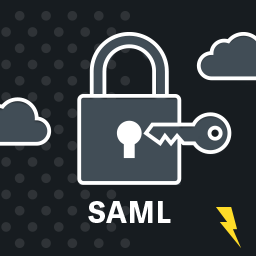 WP SAML Auth 》 , 使用打包的 OneLogin SAML library 或者可选的安装 SimpleSAMLphp,WP SAML Auth 插件提供 WordPress 的 SAML 身份验证。OneLogin 提供了一个 SAML 身份验...。
WP SAML Auth 》 , 使用打包的 OneLogin SAML library 或者可选的安装 SimpleSAMLphp,WP SAML Auth 插件提供 WordPress 的 SAML 身份验证。OneLogin 提供了一个 SAML 身份验...。Email Login 》使用電子郵件地址作為登入 WordPress 的識別名稱,代替使用者名稱。, 因為 WordPress 規定電子郵件地址必須在系統中唯一,所以使用它作為登入識別名稱是個好...。
 Log in with Google 》這是一個極簡化的外掛,讓您的使用者可以使用他們的 Google 帳戶登入 WordPress 應用程式,不再需要記住笨重的密碼!, 初始設置, , , 如果尚未存在,請從 Goo...。
Log in with Google 》這是一個極簡化的外掛,讓您的使用者可以使用他們的 Google 帳戶登入 WordPress 應用程式,不再需要記住笨重的密碼!, 初始設置, , , 如果尚未存在,請從 Goo...。 Active Directory Integration / LDAP Integration 》展示 | 文檔 | 特性 | 插件 | 聯繫我們, Active Directory 整合 / LDAP 整合 Intranet 登入的外掛程式 可以讓您使用其 Active Directory/LDAP 憑證身分驗證您...。
Active Directory Integration / LDAP Integration 》展示 | 文檔 | 特性 | 插件 | 聯繫我們, Active Directory 整合 / LDAP 整合 Intranet 登入的外掛程式 可以讓您使用其 Active Directory/LDAP 憑證身分驗證您...。 Duo Two-Factor Authentication 》Duo Security 提供雙因素認證服務,以保護帳戶免受劫持和資料竊取。使用 Duo 外掛,您可以在幾分鐘內輕鬆地將 Duo 雙因素認證添加到您的 WordPress 網站中!,...。
Duo Two-Factor Authentication 》Duo Security 提供雙因素認證服務,以保護帳戶免受劫持和資料竊取。使用 Duo 外掛,您可以在幾分鐘內輕鬆地將 Duo 雙因素認證添加到您的 WordPress 網站中!,...。
