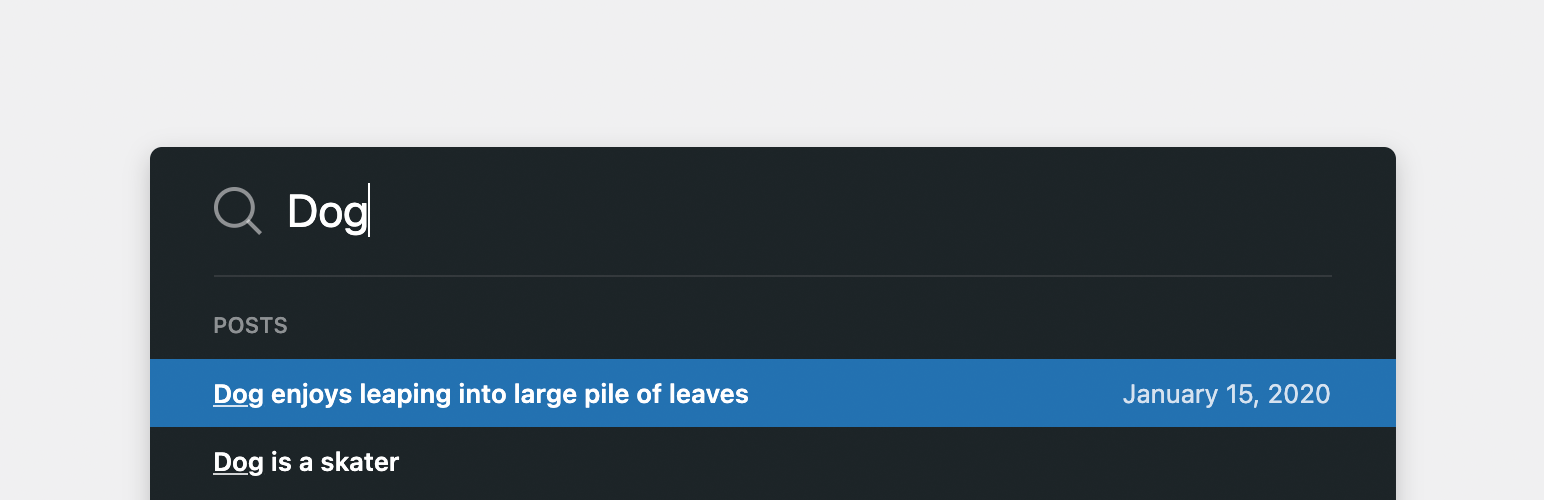
前言介紹
- 這款 WordPress 外掛「Admin Search」是 2020-03-17 上架。
- 目前有 1000 個安裝啟用數。
- 上一次更新是 2024-10-28,距離現在已有 188 天。
- 外掛最低要求 WordPress 4.9.2 以上版本才可以安裝。
- 外掛要求網站主機運作至少需要 PHP 版本 5.2 以上。
- 有 17 人給過評分。
- 還沒有人在論壇上發問,可能目前使用數不多,還沒有什麼大問題。
外掛協作開發者
外掛標籤
內容簡介
Admin Search 可以輕鬆地讓您搜尋 WordPress 網站上的所有內容,包括所有文章類型、媒體、分類、留言、用戶和管理頁面。它將所有的搜尋結果整合在一個簡單易用的界面上,自然地融入 WordPress 的管理介面中。
您可以選擇要搜尋哪些文章類型和分類,以及每個類型顯示的搜尋結果數量。Admin Search 還支持自訂文章類型和分類。
Admin Search 是一個輕量級的外掛,具有深度自定義的過濾器鉤子。
功能
搜尋您 WordPress 網站上的所有內容
簡單易用
可自定義搜尋結果來源
支援使用過濾器鉤子來延伸搜尋查詢
配置和擴展
Admin Search 可以通過使用過濾器鉤子進行擴展。以下過濾器可用於使用:
admin_search_query 以修改搜尋查詢字串。過濾器引數是一個包含搜尋查詢的字串
admin_search_sources 以修改搜尋來源。過濾器引數是一個來源數組,可添加、刪除或修改來源
admin_search_posts_query 以修改所有搜尋後的文章類型的 WP_Query 引數數組。過濾器引數是一個 WP_Query 引數數組,可添加、刪除或修改支援的引數
admin_search_{Post Type}_query 以修改特定文章類型的 WP_Query 引數數組。過濾器引數是一個 WP_Query 引數數組,可添加、刪除或修改支援的引數。將 {Post Type} 替換為要修改的文章類型的名稱
admin_search_terms_query 以修改所有搜尋後的分類(稱為「詞彙」)的 get_terms 引數數組。過濾器引數是一個 get_terms 引數數組,可添加、刪除或修改支援的引數
admin_search_{Term}_query 以修改特定分類(稱為「詞彙」)的get_terms 引數數組。過濾器引數是一個 get_terms 引數數組,可添加、刪除或修改支援的引數。將 {Term} 替換為要修改的「詞彙」的名稱
admin_search_comments_query 以修改所有搜尋後的留言的 WP_Comment_Query 引數數組。過濾器引數是一個 WP_Comment_Query 引數數組,可添加、刪除或修改支援的引數
admin_search_users_query 以修改所有搜尋後的用戶的 WP_User_Query 引數數組。過濾器引數是一個 WP_User_Query 引數數組,可添加、刪除或修改支援的引數
admin_search_website_titles 以修改外部網站的標籤數組。過濾器引數是一個預定義的網域和標題數組,可添加、刪除或修改網域和標題
admin_search_pre_results 和 admin_search_post_results 以在向數組附加結果之前或之後修改結果數組。過濾器引數供應的是一個空的數組,以用於 admin_search_pre_results
原文外掛簡介
Admin Search makes searching your WordPress website easy by bringing results from all your post types, media, taxonomies, comments, users and admin pages together in a single, simple-to-use interface, seamlessly integrated into the WordPress admin interface.
Choose which post types and taxonomies are searched and the number of results displayed for each. Admin Search also supports custom post types and taxonomies.
Admin Search is a lightweight plugin with filter hooks for deep customization.
Features
Search everything on your WordPress site, anywhere
Simple and easy to use
Sources of search results are customizable
Extend the search query with filter hooks
Configure & Extend
Admin Search can be extended by using filter hooks. The following filters are available:
admin_search_query to modify the search query string. The filter argument supplied is a string containing the search query
admin_search_sources to modify the search sources. The filter argument supplied is an array of sources, add, remove or modify sources
admin_search_posts_query to modify the WP_Query arguments array for all searched post types. The filter argument supplied is an array of WP_Query arguments, add, remove or modify supported arguments
admin_search_{Post Type}_query to modify the WP_Query arguments array for a specific post type. The filter argument supplied is an array of WP_Query arguments, add, remove or modify supported arguments. Replace {Post Type} with the name of the post type to modify
admin_search_terms_query to modify the get_terms arguments array for all searched terms (taxonomies). The filter argument supplied is an array of get_terms arguments, add, remove or modify supported arguments
admin_search_{Term}_query to modify the get_terms arguments array for a specific term (taxonomy). The filter argument supplied is an array of get_terms arguments, add, remove or modify supported arguments. Replace {Term} with the name of the term to modify
admin_search_comments_query to modify the WP_Comment_Query arguments array for all searched comments. The filter argument supplied is an array of WP_Comment_Query arguments, add, remove or modify supported arguments
admin_search_users_query to modify the WP_User_Query arguments array for all searched users. The filter argument supplied is an array of admin_search_users_query arguments, add, remove or modify supported arguments
admin_search_website_titles to modify the labels array for external websites. The filter argument supplied is an array of predefined domains and titles, add, remove or modify domains and titles
admin_search_pre_results and admin_search_post_results to modify the results array before or after results are appended to the array. The filter argument supplied is an empty array for admin_search_pre_results or search results for a given query for admin_search_post_results, add, remove or modify result items
admin_search_fields to modify the searchable fields array. The filter argument supplied is an array of searchable fields (post_title, post_name, post_excerpt and post_content)
admin_search_meta_queries to add custom fields to the searchable fields array. The filter argument supplied is an empty array. Use this filter instead of admin_search_fields when adding custom fields
Examples:
Modify the query string before a search is initiated
// Correct the spelling of dog when searching
add_filter( 'admin_search_query', function( $query ) {
if ( 'dog' === $query ) {
$query = 'doggo';
}
return $query;
} );
Modify the WP_Query parameters before a search is initiated
// Exclude post with the ID 96
add_filter( 'admin_search_posts_query', function( $query ) {
$query['post__not_in'] = array( 96 );
return $query;
} );
Add a custom field to the searchable fields
// Add the price custom field to the searchable fields
add_filter( 'admin_search_meta_queries', function( $fields, $post_type ) {
if ( 'post' === $post_type ) {
$fields[] = 'price';
}
return $fields;
}, 10, 2 );
Modify the search results after a search has initiated
// Add custom results from external API
add_filter( 'admin_search_post_results', function( $results, $q ) {
$results[ 'custom' ][ 'post_type' ] => array(
'name' => 'custom',
'label' => 'Custom'
);
$json = file_get_contents( 'https://example.com?search=' . $q );
$obj = json_decode( $json );
foreach ( $obj as $item ) {
$results[ 'custom' ][ 'posts' ][] = array(
…
);
}
return $results;
}, 10, 2 );
各版本下載點
- 方法一:點下方版本號的連結下載 ZIP 檔案後,登入網站後台左側選單「外掛」的「安裝外掛」,然後選擇上方的「上傳外掛」,把下載回去的 ZIP 外掛打包檔案上傳上去安裝與啟用。
- 方法二:透過「安裝外掛」的畫面右方搜尋功能,搜尋外掛名稱「Admin Search」來進行安裝。
(建議使用方法二,確保安裝的版本符合當前運作的 WordPress 環境。
1.0.0 | 1.0.1 | 1.0.2 | 1.0.3 | 1.1.0 | 1.1.1 | 1.1.2 | 1.1.3 | 1.1.4 | 1.2.0 | 1.2.1 | 1.2.2 | 1.2.3 | 1.3.0 | 1.3.1 | 1.3.2 | 1.3.3 | 1.4.0 |
延伸相關外掛(你可能也想知道)
 Advanced Coupons for WooCommerce 》**總結:**, Advanced Coupons for WooCommerce 是一個針對 WooCommerce 的外掛,能夠根據靈活的規則進行進階的折扣管理。可以根據各種標準配置自訂折扣,例如...。
Advanced Coupons for WooCommerce 》**總結:**, Advanced Coupons for WooCommerce 是一個針對 WooCommerce 的外掛,能夠根據靈活的規則進行進階的折扣管理。可以根據各種標準配置自訂折扣,例如...。 Advanced Rich Text Tools for Gutenberg 》這個外掛增加了以下功能:, , 在格式工具列中添加了代碼「code」、下標「sub」和上標「sup」按鈕。, 內嵌文字與背景顏色面板(目前在區塊側邊欄內尋找)。, ...。
Advanced Rich Text Tools for Gutenberg 》這個外掛增加了以下功能:, , 在格式工具列中添加了代碼「code」、下標「sub」和上標「sup」按鈕。, 內嵌文字與背景顏色面板(目前在區塊側邊欄內尋找)。, ...。TinyMCE and TinyMCE Advanced Professsional Formats and Styles 》客戶若是自己編輯 HTML 代碼或是出現一些小問題時,往往會覺得很困擾。因此,讓你的編輯體驗盡可能簡單流暢是非常必要的:, 客製化 TinyMCE / TinyMCE Advanc...。
 WordPress Beta Tester 》這個外掛提供了一個簡單的方式,讓您可以參與WordPress的Beta測試。, 安裝了這個外掛後,您可以使用內置的升級器,在點擊一個按鈕的情況下,輕鬆升級您的網站...。
WordPress Beta Tester 》這個外掛提供了一個簡單的方式,讓您可以參與WordPress的Beta測試。, 安裝了這個外掛後,您可以使用內置的升級器,在點擊一個按鈕的情況下,輕鬆升級您的網站...。ONet Regenerate Thumbnails 》這個外掛能夠幫助您在相當短的時間內解決所有缺少縮圖的問題。您只需要點擊幾下,外掛就會完成其餘的工作。如果您的資料庫中有數千張圖片,這個外掛可能非常...。
 oik 》oik基礎外掛提供一系列高級 WordPress 短代碼,可幫助您顯示來自網站的頁面、文章、附件、連結和自訂文章類型的動態內容。, oik信息套件使用延遲智能短代碼技...。
oik 》oik基礎外掛提供一系列高級 WordPress 短代碼,可幫助您顯示來自網站的頁面、文章、附件、連結和自訂文章類型的動態內容。, oik信息套件使用延遲智能短代碼技...。Advanced Most Recent Posts Mod 》進階最新文章小工具可選擇以縮圖(可選)顯示最新文章,從所選種類或當前種類或所有種類中獲取文章。當您的訪客在首頁時,它會從所有文章或選定的種類中獲取...。
Advanced Custom Fields – Location Field add-on 》這是一個針對Advanced Custom Fields WordPress 外掛的擴充套件,除非已安裝且啟用 Advanced Custom Fields,否則對 WordPress 不提供任何功能。, Location ...。
Flexible Content Extended for Advanced Custom Fields 》透過將版面配置列表轉換為帶有圖像預覽的對話框,擴展了 ACF 靈活內容欄位 (Flexible Content Field)的功能。同時,在對版面配置進行編輯時,亦採用了更好的...。
Multiple Sidebars 》這是一個極好的外掛程式,可以輕鬆地創建許多自定義的側邊欄。然後,在創建文章/網頁/自訂文章類型/分類/分類法的過程中,可以選擇這些側邊欄。我們可以給它...。
Advanced Most Recent Posts 》進階最新文章小工具會顯示您的最新文章,並且可以設定是否要附帶縮圖。您可以從所選的分類、當前分類或全部分類中擷取文章。當訪客在首頁時,會從所有文章或...。
TinyMCE Advanced qTranslate fix editor problems 》這個外掛可以修復 TinyMCE Advanced 和 qTranslate 之間的問題。它可以移除換行和空格、啟用自訂樣式表和多個文字區塊,完全可定制。, 外掛首頁:http://www....。
 Advanced Custom Post Types 》進階自訂文章類型是任何需要更多內容類型的 WordPress 網站的完美解決方案,無需額外的外掛程式!, 篩選器, acpt/settings/show_admin – 確定是否顯示...。
Advanced Custom Post Types 》進階自訂文章類型是任何需要更多內容類型的 WordPress 網站的完美解決方案,無需額外的外掛程式!, 篩選器, acpt/settings/show_admin – 確定是否顯示...。Global Custom Fields 》使用全域自訂欄位來客製化 WordPress!您可以使用 GCF 來創建 HTML + PHP 簡碼、全域文字欄位、儲存自訂網址並在需要的地方檢索等等功能。, 在 GCF 管理頁面...。
Advanced Twitter Profile Widget 》這個 WordPress 外掛可新增一個側邊欄小工具,顯示 Twitter 更新消息 (使用 JavaScript)。您可以設定顯示訊息數量、顏色和其他功能。, 您可以更改外框背景色...。
