
前言介紹
- 這款 WordPress 外掛「Add Admin CSS」是 2011-12-04 上架。 目前已經下架不再更新,不建議安裝使用。
- 目前有 10000 個安裝啟用數。
- 上一次更新是 2021-05-31,距離現在已有 1732 天。超過一年沒更新,安裝要確認版本是否可用。以及後續維護問題!
- 外掛最低要求 WordPress 4.9 以上版本才可以安裝。
- 有 35 人給過評分。
- 還沒有人在論壇上發問,可能目前使用數不多,還沒有什麼大問題。
外掛協作開發者
外掛標籤
css | admin | style | admin theme | stylesheets |
內容簡介
想要透過隱藏、移動、改變字體、顏色、大小等方法調整 WordPress 管理頁面的外觀嗎?透過這個外掛,您可以輕鬆地定義額外的 CSS(包括行內 CSS 和來自 URL 的 CSS 檔案),以便在所有管理頁面上加入。您可以定義顯示在管理頁面 head 標籤中的行內 CSS(在 style 標籤中),或是參照 CSS 檔案進行連結(透過「link rel='stylesheet'」標籤)。這些 CSS 檔案會首先顯示在管理頁面 head 標籤中,並按照外掛設定中所定義的順序進行排序。然後加入任何行內 CSS。這兩個值都可以進行進階自訂(請參閱進階部分)。
連結:外掛首頁 | 外掛目錄頁面 | GitHub | 作者首頁
鉤子(Hooks)
本外掛提供兩個用於掛鉤的過濾器。通常,使用過濾器的程式碼最好放在 mu-plugin 或特定網站的外掛中(這不在本自述檔範圍之內)。請注意,這些過濾器控制的功能也可以透過外掛設定頁進行設置。這些過濾器可能只對能夠編寫的進階用戶有興趣。
c2c_add_admin_css(過濾器)
“c2c_add_admin_css”過濾器允許自定義 CSS,以直接添加到管理頁面 head。
參數:
$css(字串):CSS 樣式。
範例:
/**
* 添加 CSS 到管理頁面。
*
* @param string $css 要添加到管理頁面的字串。
* @return string
*/
function my_admin_css( $css ) {
$css .= "
#site-heading a span { color:blue !important; }
#favorite-actions { display:none; }
";
return $css;
}
add_filter( 'c2c_add_admin_css', 'my_admin_css' );
c2c_add_admin_css_files(過濾器)
“c2c_add_admin_css_files”過濾器允許以編程方式修改要在管理中排隊的 CSS 文件列表。
參數:
$files(數組):CSS 文件的數組。
範例:
/**
* 添加 CSS 文件到管理頁面。
*
* @param array $files 要添加到管理頁面的 CSS 檔案。
* @return array
*/
function my_admin_css_files( $files ) {
$files[] = 'http://yui.yahooapis.com/2.9.0/build/reset/reset-min.css';
return $files;
}
add_filter( 'c2c_add_admin_css_files', 'my_admin_css_files' );
原文外掛簡介
Ever want to tweak the appearance of the WordPress admin pages by hiding stuff, moving stuff around, changing fonts, colors, sizes, etc? Any modification you may want to do with CSS can easily be done via this plugin.
Using this plugin you’ll easily be able to define additional CSS (inline and/or files by URL) to be added to all administration pages. You can define CSS to appear inline in the admin head (within style tags), or reference CSS files to be linked (via “link rel=’stylesheet'” tags). The referenced CSS files will appear in the admin head first, listed in the order defined in the plugin’s settings. Then any inline CSS are added to the admin head. Both values can be filtered for advanced customization (see Advanced section).
Links: Plugin Homepage | Plugin Directory Page | GitHub | Author Homepage
Hooks
The plugin exposes two filters for hooking. Typically, code making use of filters should ideally be put into a mu-plugin or site-specific plugin (which is beyond the scope of this readme to explain). Bear in mind that the features controlled by these filters are also configurable via the plugin’s settings page. These filters are likely only of interest to advanced users able to code.
c2c_add_admin_css (filter)
The ‘c2c_add_admin_css’ filter allows customization of CSS that should be added directly to the admin page head.
Arguments:
$css (string): CSS styles.
Example:
/**
* Add CSS to admin pages.
*
* @param string $css String to be added to admin pages.
* @return string
*/
function my_admin_css( $css ) {
$css .= "
#site-heading a span { color:blue !important; }
#favorite-actions { display:none; }
";
return $css;
}
add_filter( 'c2c_add_admin_css', 'my_admin_css' );
c2c_add_admin_css_files (filter)
The ‘c2c_add_admin_css_files’ filter allows programmatic modification of the list of CSS files to enqueue in the admin.
Arguments:
$files (array): Array of CSS files.
Example:
/**
* Add CSS file(s) to admin pages.
*
* @param array $files CSS files to be added to admin pages.
* @return array
*/
function my_admin_css_files( $files ) {
$files[] = 'http://yui.yahooapis.com/2.9.0/build/reset/reset-min.css';
return $files;
}
add_filter( 'c2c_add_admin_css_files', 'my_admin_css_files' );
各版本下載點
- 方法一:點下方版本號的連結下載 ZIP 檔案後,登入網站後台左側選單「外掛」的「安裝外掛」,然後選擇上方的「上傳外掛」,把下載回去的 ZIP 外掛打包檔案上傳上去安裝與啟用。
- 方法二:透過「安裝外掛」的畫面右方搜尋功能,搜尋外掛名稱「Add Admin CSS」來進行安裝。
(建議使用方法二,確保安裝的版本符合當前運作的 WordPress 環境。
1.1 | 1.2 | 1.3 | 1.4 | 1.6 | 1.7 | 1.8 | 1.9 | 2.0 | 1.3.1 | 1.3.2 | 1.3.3 | 1.3.4 | 1.9.1 | 2.0.1 | trunk |
延伸相關外掛(你可能也想知道)
Redux Framework 》Redux – 快速在 WordPress 的 Gutenberg 中建立完整頁面, , 使用我們不斷更新的 WordPress 區塊模板、版面配置和模式強化 Gutenberg 編輯器。發現無限可能,...。
 Loginizer 》Loginizer 是一個 WordPress 外掛,可幫助您對抗暴力攻擊,當 IP 地址達到最大重試次數時,該外掛會阻止其登錄。您可以使用 Loginizer 將 IP 地址列入黑名單...。
Loginizer 》Loginizer 是一個 WordPress 外掛,可幫助您對抗暴力攻擊,當 IP 地址達到最大重試次數時,該外掛會阻止其登錄。您可以使用 Loginizer 將 IP 地址列入黑名單...。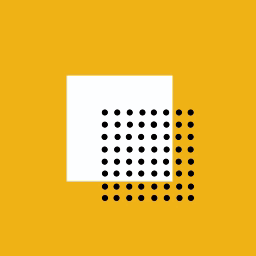 LightStart – Maintenance Mode, Coming Soon and Landing Page Builder 》這款 WordPress 外掛可讓您在維護網站時顯示一個維護頁面,讓訪客知道您的網站是暫時關閉的,也可以為新網站新增「即將到來」頁面,同時也可為現有網站創建登...。
LightStart – Maintenance Mode, Coming Soon and Landing Page Builder 》這款 WordPress 外掛可讓您在維護網站時顯示一個維護頁面,讓訪客知道您的網站是暫時關閉的,也可以為新網站新增「即將到來」頁面,同時也可為現有網站創建登...。 Admin Menu Editor 》Admin Menu Editor 可讓您手動編輯儀表板菜單。您可以重新排序菜單,顯示/隱藏特定項目,修改權限等等。, 功能, , 更改菜單標題、URL、圖標、CSS 類等。, 通...。
Admin Menu Editor 》Admin Menu Editor 可讓您手動編輯儀表板菜單。您可以重新排序菜單,顯示/隱藏特定項目,修改權限等等。, 功能, , 更改菜單標題、URL、圖標、CSS 類等。, 通...。 White Label CMS 》White Label CMS 外掛針對開發者設計,提供客戶更具個性化且易於使用的內容管理系統。, 詳細瞭解 2.0 版本外掛變更,請參閱 Video User Manuals 網站。, 功能...。
White Label CMS 》White Label CMS 外掛針對開發者設計,提供客戶更具個性化且易於使用的內容管理系統。, 詳細瞭解 2.0 版本外掛變更,請參閱 Video User Manuals 網站。, 功能...。 InfiniteWP Client 》InfiniteWP 可讓使用者從自己的伺服器管理無限數量的 WordPress 網站。, 主要功能:, , 自行託管系統:位於您自己的伺服器上,完全受您控制, 一鍵更新所有網站...。
InfiniteWP Client 》InfiniteWP 可讓使用者從自己的伺服器管理無限數量的 WordPress 網站。, 主要功能:, , 自行託管系統:位於您自己的伺服器上,完全受您控制, 一鍵更新所有網站...。Admin Columns 》這個 WordPress 外掛可以管理並整理文章、使用者、評論及媒體列表的欄位。它讓 WordPress 後台界面變得更美觀、明確。, , Admin Columns Pro, Admin Columns ...。
 Advanced Custom Fields: Extended 》🚀 全方位增強套件,可改進WordPress和Advanced Custom Fields。此外掛旨在提供一個強大的管理框架,涵蓋了眾多改進和優化。, 此外掛需要至少 ACF Pro 5.8。,...。
Advanced Custom Fields: Extended 》🚀 全方位增強套件,可改進WordPress和Advanced Custom Fields。此外掛旨在提供一個強大的管理框架,涵蓋了眾多改進和優化。, 此外掛需要至少 ACF Pro 5.8。,...。 Nested Pages 》Nested Pages 是什麼?, , , 提供直覺且易於操作的拖放介面,以管理網頁結構及文章排序, 增強了快速編輯功能, 新增可編輯、可排序的樹狀表示網站頁面結構, 會...。
Nested Pages 》Nested Pages 是什麼?, , , 提供直覺且易於操作的拖放介面,以管理網頁結構及文章排序, 增強了快速編輯功能, 新增可編輯、可排序的樹狀表示網站頁面結構, 會...。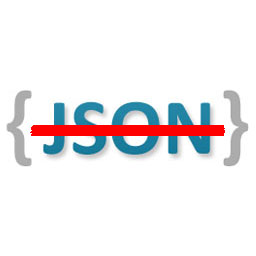 Disable REST API 》這是最全面的 WordPress REST API 存取控制外掛!, 輕鬆安裝,安裝後不需要額外設定即可使用。只需上傳並啟用,整個 REST API 將無法被一般訪客存取。, 但如...。
Disable REST API 》這是最全面的 WordPress REST API 存取控制外掛!, 輕鬆安裝,安裝後不需要額外設定即可使用。只需上傳並啟用,整個 REST API 將無法被一般訪客存取。, 但如...。Widget Shortcode 》這個短碼需要小工具的ID,但不需要猜測,外掛會為你生成代碼。如果你想要覆蓋小工具的標題,你可以使用 "title" 參數:, [widget id=”text-1″...。
 All In One Favicon 》查看最新的WordPress交易以優化您的網站。, All In One Favicon為您的網站和管理頁面添加favicon。, 您可以使用您已經上傳的favicon或使用內置的上傳機制將fa...。
All In One Favicon 》查看最新的WordPress交易以優化您的網站。, All In One Favicon為您的網站和管理頁面添加favicon。, 您可以使用您已經上傳的favicon或使用內置的上傳機制將fa...。Add From Server 》這個外掛提供有限的支援。請不要期望有太多新功能或修正 bug。功能可能隨時被移除。, Add From Server 外掛旨在幫助緩解不好的網站主機所造成的困擾,讓您可...。
Conditional Menus 》條件式選單 (Conditional Menus) 是一款由 Themify 推出的簡單而實用的 WordPress 外掛,可讓您根據特定條件更換佈景主題中的選單。簡而言之,您可以在不同的...。
WP Total Hacks 》WP Total Hacks 可以在您的 WordPress 網站上自訂超過 20 個設置。, 此外掛已在 GitHub 上發布。, 一些功能:, 您可以選擇啟用或停用所有項目。, 需要 PHP5!...。
