前言介紹
- 這款 WordPress 外掛「Active Directory Employee Listing」是 2011-06-14 上架。
- 目前有 10 個安裝啟用數。
- 上一次更新是 2011-06-16,距離現在已有 5070 天。超過一年沒更新,安裝要確認版本是否可用。以及後續維護問題!
- 外掛最低要求 WordPress 3.1 以上版本才可以安裝。
- 尚未有人給過這款外掛評分。
- 還沒有人在論壇上發問,可能目前使用數不多,還沒有什麼大問題。
外掛協作開發者
cgrymala |
外掛標籤
ldap | users | directory | employees | active directory |
內容簡介
這個外掛讓你可以查詢一個活動目錄伺服器,選擇性地篩選使用者並在 WordPress 網站中以列表形式顯示。該外掛的一些功能包括:
小工具 - 提供一個小工具,具有一些篩選/格式化選項,讓你可以在任何小工具區域中顯示用戶列表
短碼 - 提供一個短碼,具備所有外掛的篩選/格式化選項,讓你可以在任何頁面或文章中顯示用戶列表
輸出生成器 - 提供一個完整的輸出生成器,讓你可以完全自定每個用戶在列表中顯示的格式。輸出生成器甚至允許使用條件語句(if...elseif...else)
格式選項 - 除了輸出生成器(用於每個單獨的用戶),還提供以下格式化選項:
before_list - 你希望出現在員工列表之前的任何 HTML 代碼。該代碼會輸出在開始的 title_wrap 標記之前。
after_list - 你希望出現在員工列表之後的任何 HTML 代碼。該代碼會在閉合的 list_wrap 標記之後輸出。
after_title - 你希望出現在關閉 title_wrap 標記和開啟 list_wrap 標記之間的任何 HTML 代碼。
title_wrap - 你想要用來包裝列表標題(如果設置)的 HTML 元素。只需輸入元素名稱,請勿添加任何開放或閉合括號。
title_class - 你想要應用於列表標題的 CSS 類(如果設置)。如果你希望不應用 CSS 類,請將其留空。
title_id - 如果你希望將 HTML ID 應用於列表標題,可以在此處指示。請記住,ID 應該是唯一的,因此,如果你計劃在單個頁面上使用多個員工列表,請將其留空。
title - 你希望出現在列表頂部的標題。該標題會在開始列表本身之前輸出。
list_wrap - 你想要用來包裝整個列表的 HTML 元素。只需輸入元素名稱,請勿添加任何開放或關閉括號。
list_class - 你想要指定給開始 list_wrap 標記的 CSS 類,以幫助樣式化整個列表。如果你希望不應用 CSS 類,請將其留空。
list_id - 如果你希望將 HTML ID 應用於列表本身,可以在此處指示。請記住,ID 應該是唯一的,因此,如果你計劃在單個頁面上使用多個員工列表,請將其留空。
item_wrap - 你想要用來包裝列表中每個個人員的 HTML 元素。只需輸入元素名稱,請勿添加任何開放或閉合括號。
item_class - 你想要指定給列表中每個個人員的 CSS 類。如果你希望不應用 CSS 類,請將其留空。
item_id - 如果你希望將 HTML ID 應用於列表中的每個個人員,可以在此處指示。你可以使用占位符變量來輸出 user 的信息(任何設置為檢索的字段以及 user 的用戶名(samaccountname))。只需將占位符變量欄位用百分比符號包裝起來(因此,要使用 samaccountname 的占位符變量,請使用%samaccountname%)所有不允許的字符(@ 符號,點,空格等)都將被替換為連字符。請記住,ID 應該是唯一的,因此,如果你打算在單個頁面上使用可能在單個員工列表中多次包括同一個員工的多個員工列表,請將其留空。同樣,你應該使用一個唯一的占位符變量。
字段選擇
原文外掛簡介
This plugin allows you to query an active directory server to retrieve an optionally filtered list of users and display it as a list within a WordPress site. Some of the features of this plugin include:
Widget – a widget is provided, with a few filtering/formatting options, to allow you to display a user list in any widgetized area
Shortcode – a shortcode is provided, with all of the plugin’s filtering/formatting options, to allow you to display a user list within any page or post
Output builder – a full-featured output builder is provided, allowing you to completely customize the format in which each user is displayed within the list. The output builder even allows conditional (if…elseif…else) statements.
Format options – in addition to the output builder (which is used for each individual user), the following formatting options are also available:
before_list – Any HTML code you would like to appear before the list of employees. This code is output before the opening title_wrap tag.
after_list – Any HTML code you would like to appear after the list of employees. This code is output after the closing list_wrap tag.
after_title – Any HTML code you would like to appear between the closing title_wrap tag and the opening list_wrap tag.
title_wrap – The HTML element you would like to use to wrap the list title (if set). Just the element name, please; no opening or closing brackets.
title_class – The CSS class you would like applied to the list title (if set). If you would prefer that no CSS class be applied to the title, leave this blank.
title_id – If you would like to apply an HTML ID to the list title, you can indicate that here. Remember that IDs should be unique, so, if you plan on using multiple employee lists on a single page, you should leave this blank.
title – The title you would like to appear at the top of the list. The title is output prior to the opening of the list itself.
list_wrap – The HTML element you would like to use to wrap the entire list. Just the element name, please; no opening or closing brackets.
list_class – The CSS class you would like to assign to the opening list_wrap tag, aiding in styling the entire list. If you would prefer that no CSS class be applied to the list, leave this blank.
list_id – If you would like to apply an HTML ID to the list itself, you can indicate that here. Remember that IDs should be unique, so, if you plan on using multiple employee lists on a single page, you should leave this blank.
item_wrap – The HTML element you would like to use to wrap each individual employee in the list. Just the element name, please; no opening or closing brackets.
item_class – The CSS class you would like to assign to each individual employee in the list. If you would prefer that no CSS class be applied to the list, leave this blank.
item_id – If you would like to apply an HTML ID to each individual employee in the list, you can indicate that here. You can use placeholder variables for user information (any of the fields that are set to be retrieved, plus the user’s username (samaccountname). Simply wrap the placeholder variable with percent symbols (so, to use a placeholder for samaccountname, use %samaccountname%) All disallowed characters (the @ symbol, dots, spaces, etc.) will be replaced with hyphens. Remember that IDs should be unique, so, if you plan on using multiple employee lists that may include the same employee multiple times on a single page, you should leave this blank. Likewise, you should use a placeholder variable that will be unique.
Field chooser – choose which Active Directory fields to retrieve from the server (note that any fields included in the output builder must be chosen in the field chooser, otherwise they won’t be retrieved and, therefore, won’t be displayed)
Single user display – feed a username to the shortcode or widget, and a single user will be retrieved and displayed, rather than a list of users
Search form – a simple search form (the input keyword is searched against all fields being retrieved) is provided
Multisite-compatible – Options can be set for the entire network, and can be overridden on each individual site within the network. Some options can even be overridden in the widget or shortcode itself.
Information cache – Information retrieved by this plugin is cached for 24 hours after it is retrieved (this option is not currently configurable, but will probably be in future versions) in order to avoid hitting the AD server more than necessary.
You can connect to the Active Directory server using SSL and/or TLS, if desired. You can also provide multiple Active Directory server addresses to allow load-balancing (a random server is chosen from the list before connecting and querying).
Compatibility Note and Credits
This plugin currently utilizes version 3.3.2 (with some extended functionality built specifically for this plugin) of the adLDAP class from Scott Barnett & Richard Hyland. It has also been tested with version 3.1-Extended and version 3.3.2-Extended as they are included with various versions of the Active Directory Authentication Integration and Active Directory Integration plugins. This plugin is potentially incompatible (and has not been tested) with Active Directory Integration, though; as it all depends on in which order the adLDAP class is instantiated (if this plugin’s copy of adLDAP is included before that plugin’s version, that plugin may not work properly).
This plugin was developed by Curtiss Grymala for the University of Mary Washington. It is licensed under the GPL2, which basically means you can take it, break it and change it any way you want, as long as the original credit and license information remains somewhere in the package.
Important Note
At this time, this plugin has only been tested on a handful of WordPress installations (all on similar server configurations) with a single Active Directory server, so it is entirely possible that there will be bugs or errors that stop it (or other plugins) from working properly. In order to improve this plugin, please share any feedback you have.
To Do
Implement pagination
Provide a work-around for the PHP “paging” error
Investigate allowing results to be filtered by multiple groups
Investigate allowing results to be filtered by multiple usernames
各版本下載點
- 方法一:點下方版本號的連結下載 ZIP 檔案後,登入網站後台左側選單「外掛」的「安裝外掛」,然後選擇上方的「上傳外掛」,把下載回去的 ZIP 外掛打包檔案上傳上去安裝與啟用。
- 方法二:透過「安裝外掛」的畫面右方搜尋功能,搜尋外掛名稱「Active Directory Employee Listing」來進行安裝。
(建議使用方法二,確保安裝的版本符合當前運作的 WordPress 環境。
0.1a | 0.2a | trunk | 0.2.1a | 0.2.3a |
延伸相關外掛(你可能也想知道)
 Active Directory Integration / LDAP Integration 》展示 | 文檔 | 特性 | 插件 | 聯繫我們, Active Directory 整合 / LDAP 整合 Intranet 登入的外掛程式 可以讓您使用其 Active Directory/LDAP 憑證身分驗證您...。
Active Directory Integration / LDAP Integration 》展示 | 文檔 | 特性 | 插件 | 聯繫我們, Active Directory 整合 / LDAP 整合 Intranet 登入的外掛程式 可以讓您使用其 Active Directory/LDAP 憑證身分驗證您...。 Authorizer 》Authorizer 外掛可以讓您限制 WordPress 網站只有特定使用者能夠進入,通常是已註冊於某個大學課程的學生。它維護一個經過批准的使用者清單,您可以編輯以確...。
Authorizer 》Authorizer 外掛可以讓您限制 WordPress 網站只有特定使用者能夠進入,通常是已註冊於某個大學課程的學生。它維護一個經過批准的使用者清單,您可以編輯以確...。authLdap 》使用現有的 LDAP 作為 WordPress 的身份驗證後端!, 那麼,這與其他 WordPress-LDAP-Authentication-Plugins 有什麼不同之處?, , 靈活:您可以完全自由地選...。
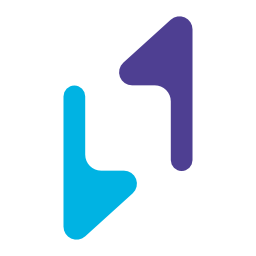 Next Active Directory Integration 》Next Active Directory Integration 可以讓 WordPress 對接 Microsoft Active Directory 進行用戶身份驗證、授權、創建和更新。NADI 是其前身 Active Directo...。
Next Active Directory Integration 》Next Active Directory Integration 可以讓 WordPress 對接 Microsoft Active Directory 進行用戶身份驗證、授權、創建和更新。NADI 是其前身 Active Directo...。Simple LDAP Login 》在大型組織中,每個服務都需要單一的登錄帳號,因此該外掛程式能快速且簡單地將 WordPress 整合入 LDAP。它真的非常容易使用。, 貢獻, 這是一個社群專案。大...。
wpDirAuth 》wpDirAuth 可將認證從本地 WordPress 實例轉移到中央目錄 (LDAP) 伺服器。, wpDirAuth 允許中央目錄 (LDAP) 伺服器的使用者在未註冊的情況下登錄授權的 WordP...。
Plugin Name: ldap_login_password_and_role_manager 》這個外掛可以從 LDAP 伺服器啟用 WP 驗證和角色管理。, 登入您的 WP 網站的使用者會先進行認證,透過將使用者名稱輸入與屬性進行比對以尋找本地的相對名稱 (R...。
WPMU Ldap Authentication 》LDAP驗證是在整個網站(而非每個部落格)層級進行配置,因此只有網路管理員帳戶能夠存取LDAP連接資訊設定。, 請確認您的PHP已加入LDAP支援編譯。如選項設置正...。
 Active Directory/LDAP Integration for Cloud & Shared Hosting Platforms 》, , 展示 | 文件 | 功能 | 插件 | 聯繫我們, Active Directory Integration / LDAP Integration 讓您可以使用存儲在 Active Directories 中的憑據登錄與託管...。
Active Directory/LDAP Integration for Cloud & Shared Hosting Platforms 》, , 展示 | 文件 | 功能 | 插件 | 聯繫我們, Active Directory Integration / LDAP Integration 讓您可以使用存儲在 Active Directories 中的憑據登錄與託管...。 Staff / Employee Business Directory for Active Directory 》ile Picture to WordPress Site: Display the LDAP/Active Directory Profile Picture as a user profile picture in the WordPress site using a shortcode....。
Staff / Employee Business Directory for Active Directory 》ile Picture to WordPress Site: Display the LDAP/Active Directory Profile Picture as a user profile picture in the WordPress site using a shortcode....。WP-LDAP 》本外掛可將您的 WordPress 儀表板轉變為一個熟悉的企業級 LDAP Directory Information Tree (DIT) 管理介面。您可以設定與 LDAPv3 目錄伺服器的連接,從此透...。
Ldap WP Login / Active Directory Integration 》Ldap WP 登入/Active Directory 整合是一款企業內部網路的 WordPress 外掛程式,可讓 WordPress 利用 Active Directory 憑證驗證、建立和更新使用者。, 那麼...。
LDAP-Integration 》在大型組織中,每個服務都使用單一的登入帳戶是必要的。此外掛可讓您將每個網站與 LDAP 整合。您可以為每個網站建立不同的 base dn,但仍只有一個使用者清單...。
LDAP Authentication 2 》此外掛是擴充 Simple LDAP Authentication 外掛 Simple LDAP Authentication 的功能。, 外掛的運作方式如下:, 使用者輸入的憑證會被檢查是否符合 LDAP 伺服...。
HELLDAP 》只有LDAP驗證,沒有其他功能。當您只需要驗證而不需要其他煩惱時,這是採用極簡主義的驗證方式。。
