前言介紹
- 這款 WordPress 外掛「ACF viewer for WooCommerce」是 2019-09-17 上架。
- 目前有 20 個安裝啟用數。
- 上一次更新是 2021-08-03,距離現在已有 1370 天。超過一年沒更新,安裝要確認版本是否可用。以及後續維護問題!
- 外掛最低要求 WordPress 4.9 以上版本才可以安裝。
- 有 3 人給過評分。
- 還沒有人在論壇上發問,可能目前使用數不多,還沒有什麼大問題。
外掛協作開發者
olezhyk5 |
外掛標籤
acf | woocommerce | acf for woocommerce | ACF WooCommerce viewer | advanced custom fields |
內容簡介
這個外掛可以在 WooCommerce 商品頁面上顯示 ACF 欄位。不需要編程技能。
目前,該插件支持日期選擇器、電子郵件、文件、圖片、數字、頁面鏈接、文本和文本區域欄位。
ACF viewer for WooCommerce 功能
在10個不同的位置(取決於您的主題)查看欄位;
創建自定義標籤並在那裡查看欄位(取決於您的主題);
自定義欄位上方和下方的間距;
六個欄位輸出樣式;
可以添加自定義 CSS 類和 ID;
可以使欄位框私有,僅對登錄用戶可見;
創建自定義小工具以查看欄位框;
每個欄位和欄位框的短碼,可以在網站的任何位置查看。
在使用此外掛之前,您可以檢查您的主題兼容性,方法是啟用“測試者”。
您可以在 AWV 盒子菜單中進行此操作->設置。在此之後,所有可能的盒子位置都會出現在您的產品頁面上。
只有已登錄用戶才能看到它,因此您可以在實時網站上進行測試(僅在您的網站不支持客戶登錄時)。
原文外掛簡介
This plugin allows show ACF fields on Woocommerce product pages. No codding skill require.
At the moment plugin support Date picker, Email, File, Image, Number, Page link, Text, and Textarea fields.
ACF viewer for WooCommerce features
View fields in 10 different places(depends on your theme);
Custom tab creation and view fields there(depends on your theme);
Custom spacing above and bellow fields;
Six styles for fields output;
Possibility to add custom CSS class and id;
Possibility to make field box private, visible for logged in users only;
Custom widget to view field boxes;
Shortcode for each field and field box with the possibility to view them at any place on your site.
Before using this plugin you can check your theme compatibility, to do this please enable ‘tester’.
You can do this in the menu AWV boxes -> Setting. After this, all possible positions for boxes will appear on your product page.
It will be visible for the logged in users only, so you can test it on the live site(only if your site doesn’t support customers login).
各版本下載點
- 方法一:點下方版本號的連結下載 ZIP 檔案後,登入網站後台左側選單「外掛」的「安裝外掛」,然後選擇上方的「上傳外掛」,把下載回去的 ZIP 外掛打包檔案上傳上去安裝與啟用。
- 方法二:透過「安裝外掛」的畫面右方搜尋功能,搜尋外掛名稱「ACF viewer for WooCommerce」來進行安裝。
(建議使用方法二,確保安裝的版本符合當前運作的 WordPress 環境。
延伸相關外掛(你可能也想知道)
 Advanced Custom Fields: Font Awesome Field 》在 Advanced Custom Fields 中添加一個Font Awesome 圖標字段類型。, , 指定要使用哪些 Font Awesome...。
Advanced Custom Fields: Font Awesome Field 》在 Advanced Custom Fields 中添加一個Font Awesome 圖標字段類型。, , 指定要使用哪些 Font Awesome...。 ACF Content Analysis for Yoast SEO 》此外掛確保 Yoast SEO 分析包括所有 ACF 內容,包括彈性內容和重複器。, Yoast SEO for WordPress 內容和 SEO 分析不會考慮一篇文章的Advanced Custom Fields...。
ACF Content Analysis for Yoast SEO 》此外掛確保 Yoast SEO 分析包括所有 ACF 內容,包括彈性內容和重複器。, Yoast SEO for WordPress 內容和 SEO 分析不會考慮一篇文章的Advanced Custom Fields...。 Table Field Add-on for ACF and SCF 》表格欄位外掛程式增強了Advanced Custom Fields外掛程式的功能,讓表格編輯更易於使用。, 此外掛程式需要Advanced Custom Fields外掛程式或專業版!, 表格欄...。
Table Field Add-on for ACF and SCF 》表格欄位外掛程式增強了Advanced Custom Fields外掛程式的功能,讓表格編輯更易於使用。, 此外掛程式需要Advanced Custom Fields外掛程式或專業版!, 表格欄...。 ACF: Better Search 》此插件可為 WordPress 搜尋引擎添加額外功能,讓您可以在 Advanced Custom Fields 指定的欄位中搜尋內容。, 一切都是自動運作的,您無需添加任何額外的程式碼...。
ACF: Better Search 》此插件可為 WordPress 搜尋引擎添加額外功能,讓您可以在 Advanced Custom Fields 指定的欄位中搜尋內容。, 一切都是自動運作的,您無需添加任何額外的程式碼...。 Advanced Custom Fields: Gravity Forms Add-on 》提供進階自訂欄位 (Advanced Custom Field),讓 WordPress 編輯使用者或管理員可以在欄位群組配置中選擇 Gravity Form。, 可以在 外掛的 GitHub 存儲庫 中找...。
Advanced Custom Fields: Gravity Forms Add-on 》提供進階自訂欄位 (Advanced Custom Field),讓 WordPress 編輯使用者或管理員可以在欄位群組配置中選擇 Gravity Form。, 可以在 外掛的 GitHub 存儲庫 中找...。 Advanced Custom Fields: Image Crop Add-on 》ACF圖像裁剪是ACF本地Image字段的擴展版本。, 該字段給開發人員 /管理員提供了一個選項,可以預定義圖像的大小,用戶會在各種編輯屏幕上被提示裁剪。這解決了...。
Advanced Custom Fields: Image Crop Add-on 》ACF圖像裁剪是ACF本地Image字段的擴展版本。, 該字段給開發人員 /管理員提供了一個選項,可以預定義圖像的大小,用戶會在各種編輯屏幕上被提示裁剪。這解決了...。Advanced Custom Fields: Nav Menu Field 》使用 Nav Menu Field 外掛將導覽選單加入Advanced Custom Fields (ACF)。此外掛會在 ACF(版本 5 和 4)加入 Nav Menu 欄位類型,讓您從 WordPress 管理後台...。
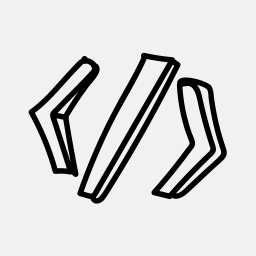 ACF Theme Code for Advanced Custom Fields 》ACF Theme Code 外掛可以自動生成在主題中實現 Advanced Custom Fields 所需的程式碼。以下是該外掛的功能特色:, , - 縮短網站開發時間。, - 當您發布、編輯...。
ACF Theme Code for Advanced Custom Fields 》ACF Theme Code 外掛可以自動生成在主題中實現 Advanced Custom Fields 所需的程式碼。以下是該外掛的功能特色:, , - 縮短網站開發時間。, - 當您發布、編輯...。ACF qTranslate 》此外掛提供 qTranslate-X 相容的 ACF4 和 ACF5PRO 欄位類型,包括文字、文字區域、所見即所得編輯器、影像和檔案。新增欄位至群組時,這些新的欄位類型將在欄...。
 ACF Field For Contact Form 7 》此外掛為「Advanced Custom Fields」WordPress 外掛添加一個「Contact Form 7」欄位類型。, 您可以將一個或多個聯絡表單存儲在「Advanced Custom Fields」欄...。
ACF Field For Contact Form 7 》此外掛為「Advanced Custom Fields」WordPress 外掛添加一個「Contact Form 7」欄位類型。, 您可以將一個或多個聯絡表單存儲在「Advanced Custom Fields」欄...。Admin Columns for ACF Fields 》使用此外掛在 WordPress 後端的「所有文章」表格視圖中顯示 ACF 欄位。, 只需在任何常規字段的 ACF 字段設置中啟用新選項「管理列」(請參見以下例外),就會...。
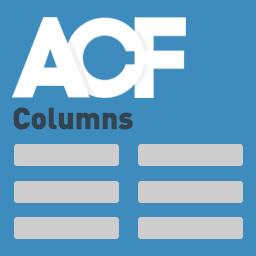 ACF Columns 》使用 ACF Columns(ACF欄位佈局外掛)可以在文章編輯器中將ACF欄位排成欄位群組。, 使用新的ACF 5.7,可以在不同的欄位中使用條件邏輯。, 對於每個欄位,請在...。
ACF Columns 》使用 ACF Columns(ACF欄位佈局外掛)可以在文章編輯器中將ACF欄位排成欄位群組。, 使用新的ACF 5.7,可以在不同的欄位中使用條件邏輯。, 對於每個欄位,請在...。 LuckyWP ACF Menu Field 》將導覽選單欄位類型加入 Advanced Custom Fields 外掛。, 功能特色, , 可自訂回傳值:ID、物件(WP_Term)或 HTML(使用 wp_nav_menu() 函數)。, 引用過濾器...。
LuckyWP ACF Menu Field 》將導覽選單欄位類型加入 Advanced Custom Fields 外掛。, 功能特色, , 可自訂回傳值:ID、物件(WP_Term)或 HTML(使用 wp_nav_menu() 函數)。, 引用過濾器...。Advanced Custom Fields Repeater & Flexible Content Fields Collapser 》此外掛的「Repeater」和「Flexible Content Field」功能,讓 ACF 變得非常強大,但若有多個欄位使用這兩者中的一個或兩個以上,排序時會顯得相當不便。此外掛...。
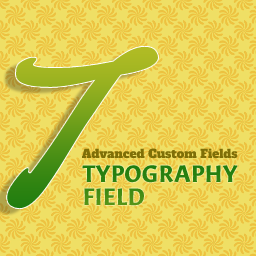 Advanced Custom Fields: Typography Field 》「Advanced Custom Fields」外掛的排版類別欄位,讓你新增不同的文字屬性,例如字型大小、字型家族、字體顏色等。, 支援的子欄位, , 字型大小, 字型家族, 字...。
Advanced Custom Fields: Typography Field 》「Advanced Custom Fields」外掛的排版類別欄位,讓你新增不同的文字屬性,例如字型大小、字型家族、字體顏色等。, 支援的子欄位, , 字型大小, 字型家族, 字...。
