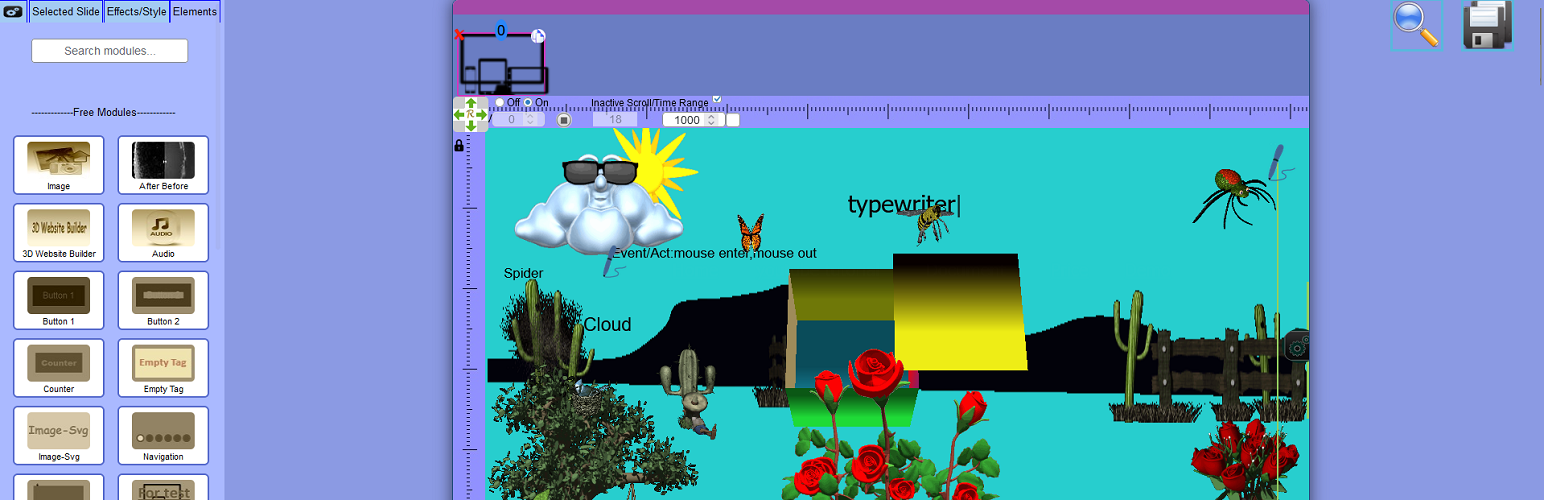
前言介紹
- 這款 WordPress 外掛「3D Website Builder」是 2024-05-20 上架。
- 目前尚無安裝啟用數,是個很新的外掛。如有要安裝使用,建議多測試確保功能沒問題!
- 上一次更新是 2025-02-14,距離現在已有 79 天。
- 外掛最低要求 WordPress 4.9 以上版本才可以安裝。
- 外掛要求網站主機運作至少需要 PHP 版本 7.2 以上。
- 有 1 人給過評分。
- 還沒有人在論壇上發問,可能目前使用數不多,還沒有什麼大問題。
外掛協作開發者
外掛標籤
3d | editor | slider | page builder | 3D Website Builder |
內容簡介
總結:我們多年前得出結論,認為網頁建構器和幻燈片功能已不再滿足網頁需求。因此,我們開發了一款名為 3D Website Builder 的外掛程式,其中除了使用在網頁建構器和幻燈片上的想法外,還採用了新的概念。這款外掛不僅不同於網頁建構器或幻燈片,而是一種新一代僅運作於 JavaScript 的插件。它擁有全新的響應式系統,並可通過捲動和時間消耗間接控制頁面對象的 CPU 和 GPU 消耗。不需 Bootstrap 和 JQuery,極其輕量快速。
### 問與答:
1. 這個插件的特色有哪些?
- 具有事件-動作系統、效果設計系統、顏色表格和動態 CSS 等好的概念。
- 此版本設有 14 個模組,Pro 版本擁有 56 個模組。
- 插件不需付費即可下載 Pro 版本,並可免費使用部分功能。
- 相信只有這款插件中使用的新方法才能實現最佳設計。
2. 如何取得 Pro 版本的外掛?
- 可以直接從官網免費下載 Pro 版本,並使用其中部分功能。
- 可通過點擊按鈕輕鬆將新模組加入到插件中(Pro 版本)。
3. 後續將會有什麼更新?
- 將持續新增模組,並計劃在年底前至少增加各種類型的一個模組。
- 隨著插件功能的增加,將提供更多功能,並將無需付費即可獲得。
若欲使用 YouTube 或 Vimeo 模組,需要注意其相關服務條款和隱私政策,可透過提供的連結取得相關文件與資訊。
原文外掛簡介
demo :
3D Website Builder Live Demo
All demos and other pages of the https://3dwebsitebuilder.com website were designed only with this plugin and free twentytwentyfour theme.
Years ago we came to the conclusion that page builders
And sliders no longer meet the needs of the web world.
So, we started coding a plugin called 3D Website Builder that,
in addition to the ideas Well used in page builders and sliders uses new ideas.
In fact, this plugin is neither a page builder nor a slider.
Rather, it is a new generation of plug-ins that only works with JavaScript.
It has a new responsive system and indirectly controls CPU and GPU
consumption on page objects with scrolling and time consumption.
No need for Bootstrap and JQuery. It is very light and fast.
has good ideas such as event-act system, effect design system,
Color tables and dynamic CSS and… that some ideas are active in this version
and others in the pro version.
There are 19 modules in this version. Pro version
It currently has 40+19 modules. We try to add new modules.
3rd Party-youtube
If you want to use the YouTube module
You need its library from
the link //www.youtube.com/player_api. So if you install
the YouTube module
This file will be appended to your project by JavaScript
service terms/privacy policies:
https://developers.google.com/youtube/terms/developer-policies
3rd Party-vimeo
If you want to use Vimeo module
You need its library from
the link player.vimeo.com/api/player.js
So if you install Vimeo module
This file will be appended to your project
by JavaScript
service terms/privacy policies:
| (c) 2024 Vimeo | MIT License | https://github.com/vimeo/player.js
https://developer.vimeo.com/guidelines/terms
https://vimeo.com/privacy
3rd Party-Effect Service
If you want to use the Effect Service module You need its File from
the link https://service.3dwebsitebuilder.com/2/effectservice_admin.js . (for admin panel)
and from the link https://service.3dwebsitebuilder.com/2/effectservice.js . (for Clint side & demo side)
So if you install Effect Service module These files will be Load to your project by php(WP API)
if you buy pro version you don’t need these files and Effect Service module will be ignored.
and all file load from your host
service terms/privacy policies/License:
https://3dwebsitebuilder.com/license
Note
Please let us know through a ticket if you have any problems related to the plugin files or its functions or understanding them
各版本下載點
- 方法一:點下方版本號的連結下載 ZIP 檔案後,登入網站後台左側選單「外掛」的「安裝外掛」,然後選擇上方的「上傳外掛」,把下載回去的 ZIP 外掛打包檔案上傳上去安裝與啟用。
- 方法二:透過「安裝外掛」的畫面右方搜尋功能,搜尋外掛名稱「3D Website Builder」來進行安裝。
(建議使用方法二,確保安裝的版本符合當前運作的 WordPress 環境。
1.1.0 | 1.2.0 | 1.3.0 | 1.4.0 | 1.5.0 | 1.6.0 | 1.7.0 | 1.7.1 | 1.8.0 | 2.0.0 | 2.0.1 | trunk |
延伸相關外掛(你可能也想知道)
暫無相關外掛推薦。
